> Audio / Phone > Wear sensors
Wear sensors
The wear sensors detect whether the earphones are worn properly.
When they detect that earphones are worn, a tone (melody) will be emitted.
When the earphones are removed from your ears, the touch operation is disabled to prevent errors.
When the earphones are worn, the indicators on the earphones will turn off.
With the earphones in both ears, tap the L touch sensor area quickly 5 times to toggle on/off the wear sensors.
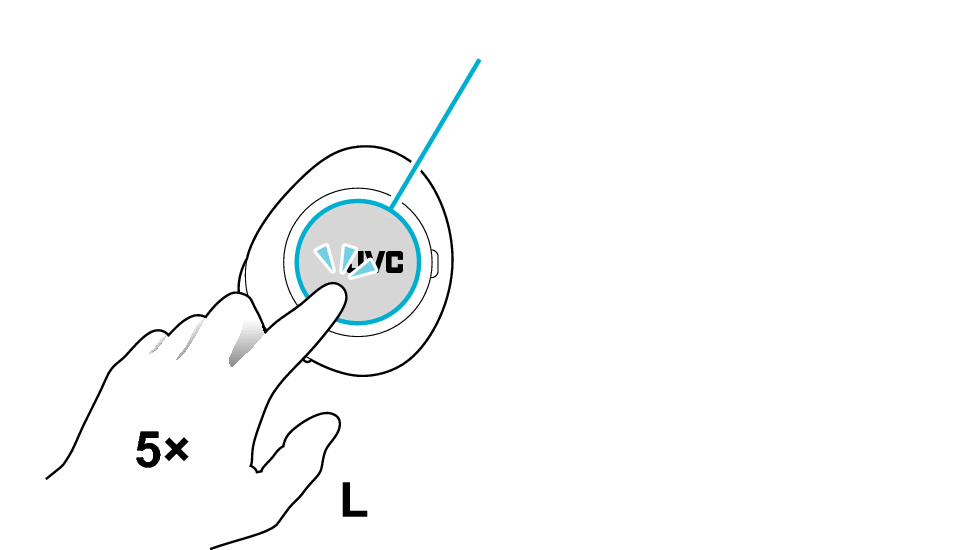
Touch sensor area
An audio guidance can be heard when toggling on/off the wear sensors.
The wear sensors are set to on during factory default.
The wear sensors may not work depending on the usage condition.
Take care not to cover the wear sensors after removing the earphones from your ears. Otherwise, they may respond and result in errors.
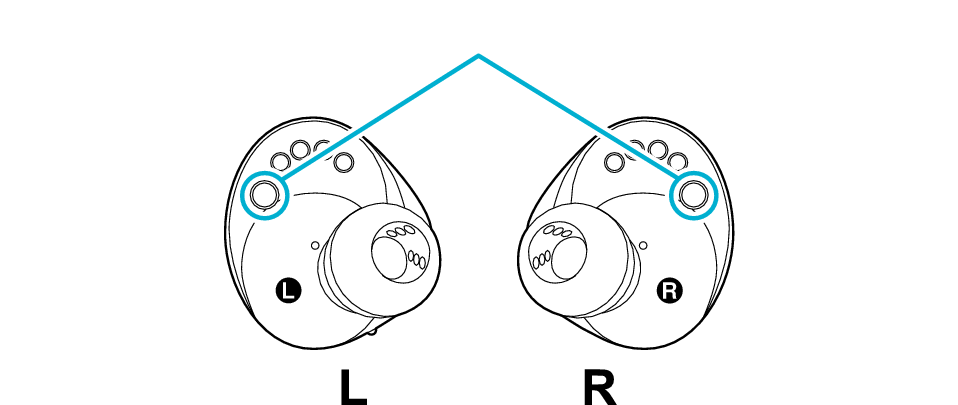
Wear sensors
When the wear sensors are turned on, the touch sensors will not respond if the earphones are removed from your ears. To turn off the power of the earphones, place them in the charging case or wear them in your ears and touch and hold the L and R touch sensor areas for about 3 seconds. Power Off
If the wear sensor area is dirty, it may lead to errors. Wipe the surface regularly with a piece of dry cloth.
