Main Page >
Using Wi-Fi > Changing the Settings > Setting the Detection Method of this Camera (DETECT/MAIL SETTING)
Using Wi-Fi |
Setting the Detection Method of this Camera (DETECT/MAIL SETTING) |
Sets the detection method to start recording.
- 1
- 2
- 3
- 4

Tap “MENU”.
(Operation on this camera)
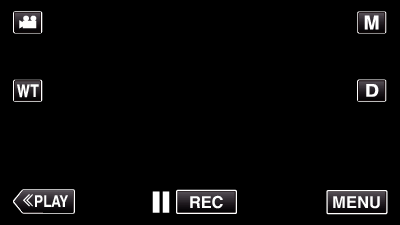
The shortcut menu appears.

Tap “Wi-Fi” (  ) in the shortcut menu.
) in the shortcut menu.
(Operation on this camera)
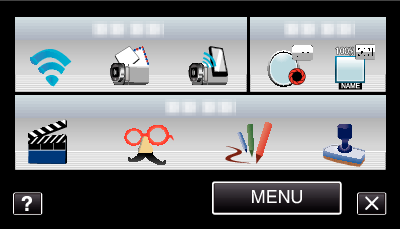

Tap “DETECT/MAIL SETTING”.
(Operation on this camera)
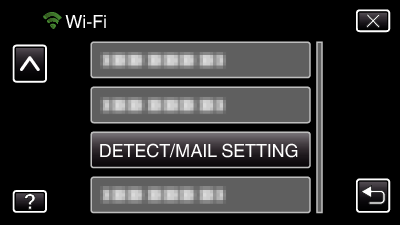

Tap “DETECTION METHOD”.
(Operation on this camera)
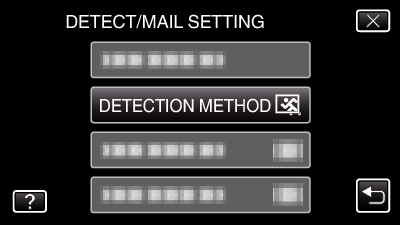
Tap “MOTION DETECTION” or “FACE DETECTION”.
Select “MOTION DETECTION” to start recording upon detection of subject’s movements.
Select “FACE DETECTION” to start recording upon detection of human faces.
