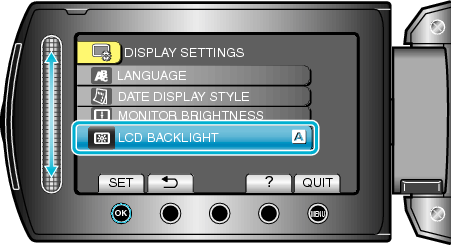Menu Settings |
LCD BACKLIGHT |
Sets the brightness of the backlight of the monitor.
| Setting | Details |
|---|---|
|
BRIGHTER |
Brightens the backlight of the monitor regardless of the surrounding conditions. |
|
STANDARD |
Helps to save battery life when selected. |
|
AUTO |
Sets the brightness automatically to “BRIGHTER” when using outdoors and to “STANDARD” when using indoors. |
Displaying the Item
- 1
- 2
- 3

Touch  to display the menu.
to display the menu.
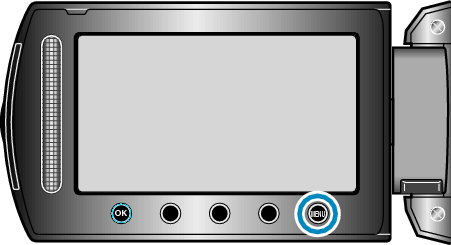

Select “DISPLAY SETTINGS” and touch  .
.
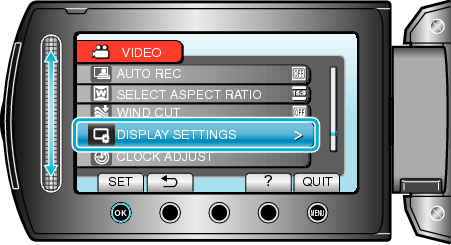

Select “LCD BACKLIGHT” and touch  .
.