Menu Settings |
DELETE DATA ON HDD |
Execute this process when disposing of this unit or passing it to another person.
- 1
- 2
- 3
- 4

Touch  to display the menu.
to display the menu.
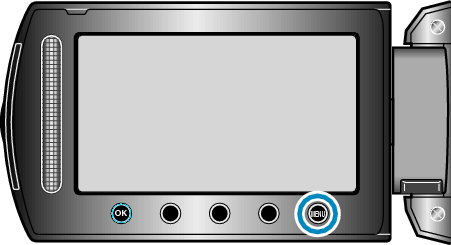

Select “MEDIA SETTINGS” and touch  .
.
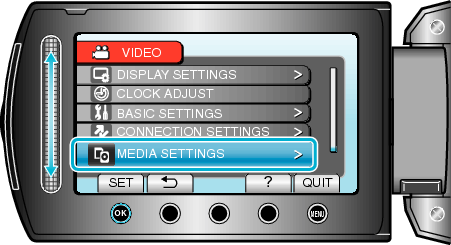

Select “DELETE DATA ON HDD” and touch  .
.
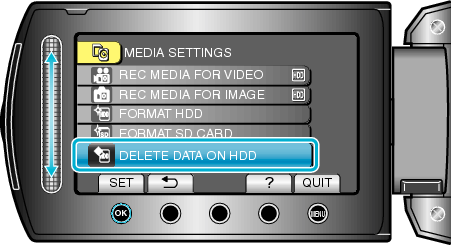

Select “YES” and touch  .
.
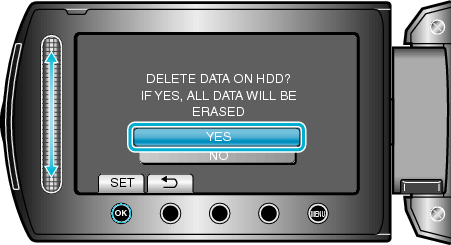
After deleting the data, touch ![]() .
.
Caution
- Connect the AC adapter as it may take some time to delete data.
Memo
- Repeat the process to make data restoration even more difficult.
