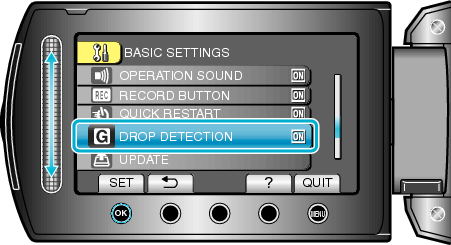Menu Settings |
DROP DETECTION |
Prevents damage to the HDD when this unit is dropped.
| Setting | Details |
|---|---|
|
OFF |
Deactivates the function. |
|
ON |
Stops recordings and playbacks when this unit is dropped to prevent damage to the HDD. |
Memo
- The HDD may not be protected even when “ON” is selected.
Displaying the Item
- 1
- 2
- 3

Touch  to display the menu.
to display the menu.
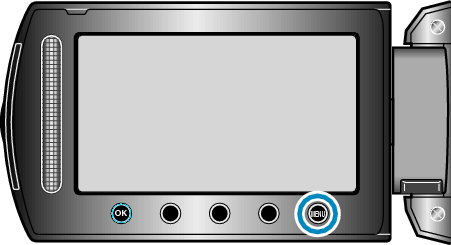

Select “BASIC SETTINGS” and touch  .
.


Select “DROP DETECTION” and touch  .
.