Menu Settings |
ZOOM |
Sets the maximum zoom ratio.
| Setting | Details |
|---|---|
|
39x/OPTICAL |
Enables zooming up to 39x. |
|
45x/DYNAMIC |
Enables zooming up to 45x. |
|
90x/DIGITAL |
Enables zooming up to 90x. |
|
800x/DIGITAL |
Enables zooming up to 800x. |
Memo
- You can expand the zoom area without degrading the image quality by using dynamic zoom.
- When digital zoom is used, the image becomes grainy as it is digitally enlarged.
Displaying the Item
- 1
- 2
- 3

Select video mode.
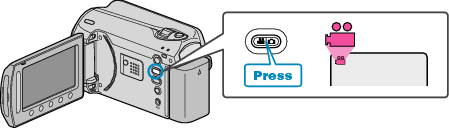

Touch  to display the menu.
to display the menu.
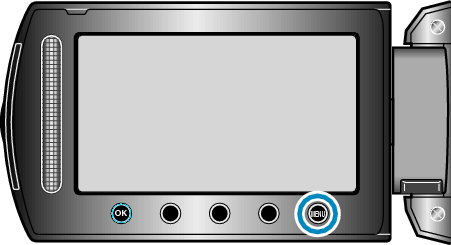

Select “ZOOM” and touch  .
.

