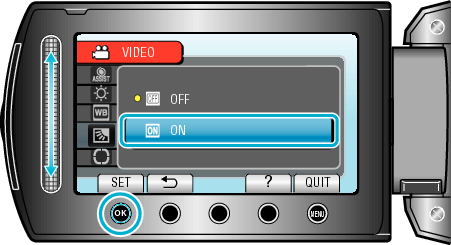Recording |
Setting Backlight Compensation |
You can correct the image when the subject appears too dark due to backlight.
- 1
- 2
- 3
- 4

Touch  to display the menu.
to display the menu.
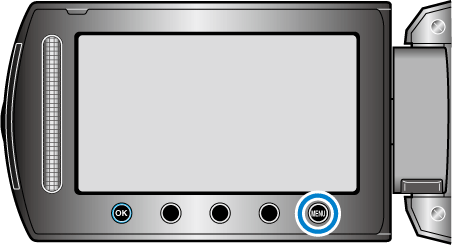

Select “MANUAL SETTING” and touch  .
.


Select “BACKLIGHT COMP.” and touch  .
.


Select “ON” and touch  .
.