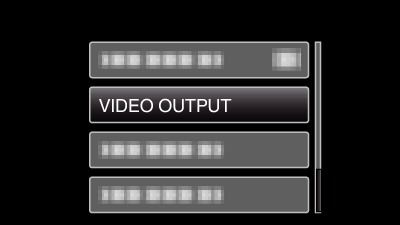Menu Settings |
VIDEO OUTPUT |
Sets the aspect ratio (16:9 or 4:3) according to the connecting TV.
| Setting | Details |
|---|---|
|
4:3 |
Select this when connecting to a conventional TV (4:3). |
|
16:9 |
Select this when connecting to a widescreen TV (16:9). |
Displaying the Item
Memo
To select/move cursor towards up/left or down/right, press the button UP/< or DOWN/>.
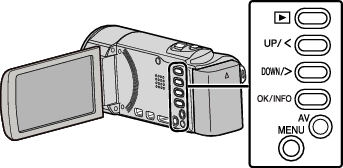
- 1
- 2
- 3

Press MENU.


Select “CONNECTION SETTINGS” and press OK.
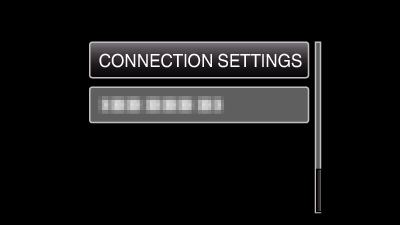

Select “VIDEO OUTPUT” and press OK.