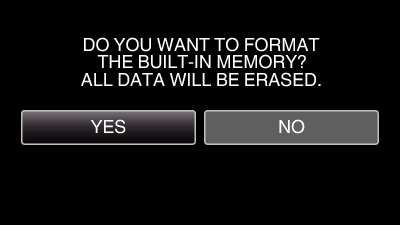Menu Settings |
FORMAT BUILT-IN MEM. (GZ-HM50) |
Deletes all files on the built-in memory.
| Setting | Details |
|---|---|
|
FILE |
Deletes all files on the built-in memory. |
|
FILE + MANAGEMENT NO |
Deletes all files on the built-in memory and resets the folder and file numbers to "1". |
Caution
- All data on the built-in memory will be deleted when it is formatted.
Copy all files on the built-in memory to a computer before formatting. - Make sure that the battery pack is fully charged or connect the AC adapter as the formatting process may take some time.
Displaying the Item
Memo
To select/move cursor towards up/left or down/right, press the button UP/< or DOWN/>.
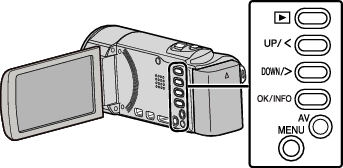
- 1
- 2
- 3
- 4
- 5

Press MENU.


Select “MEDIA SETTINGS” and press OK.
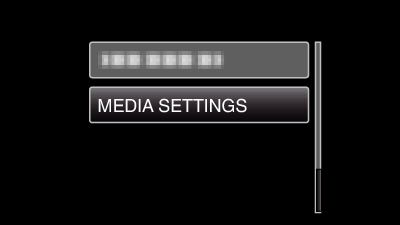

Select “FORMAT BUILT-IN MEM.” and press OK.
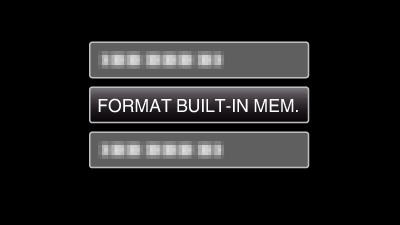

Select the desired setting and press OK.
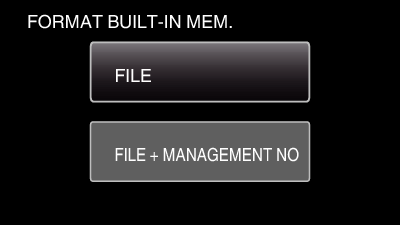

Select “YES” and press OK.