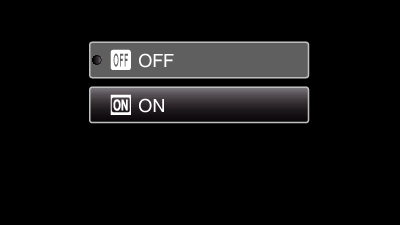Menu Settings |
SEAMLESS RECORDING (GZ-HM50) |
Automatically switches to a different media and continues recording when the remaining space on the current recording media runs out.
For example, when the remaining space on the built-in memory runs out during recording, the recording continues on the SD card without stopping.
| Setting | Details |
|---|---|
|
OFF |
Does not switch recording media automatically. |
|
ON |
Switches recording media automatically. |
Memo
- Seamless recording cannot be performed if there is not enough free space in the built-in memory or SD card.
- The seamless recording setting switches to “OFF” automatically after seamless recording is complete.
- To start seamless recording again after the previous session is complete, it is necessary to combine seamless videos, or delete the combination information of the seamless videos. If seamless recording cannot be performed,
 will be displayed.
will be displayed.
Displaying the Item
Memo
To select/move cursor towards up/left or down/right, press the button UP/< or DOWN/>.
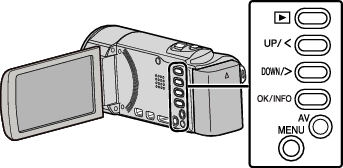
- 1
- 2
- 3

Press MENU.


Select “SEAMLESS RECORDING” and press OK.
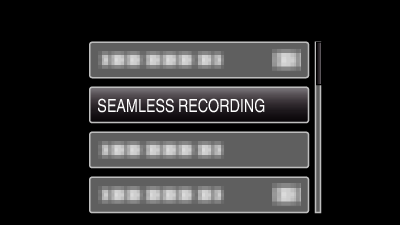

Select “ON” and press OK.