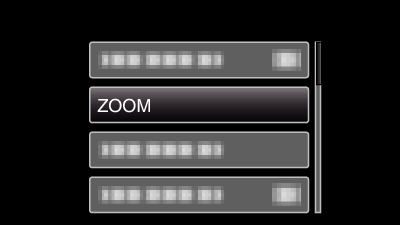Menu Settings |
ZOOM |
Sets the maximum zoom ratio.
| Setting | Details |
|---|---|
|
40x/OPTICAL |
Enables zooming up to 40x. |
|
70x/DYNAMIC |
Enables zooming up to 70x. |
|
60x/DYNAMIC |
Enables zooming up to 60x. |
|
80x/DIGITAL |
Enables zooming up to 80x. |
|
200x/DIGITAL |
Enables zooming up to 200x. |
Memo
- “70x/DYNAMIC” is available only when “VIDEO QUALITY” is set to “SSW” or “SEW”.
- “60x/DYNAMIC” is available only when “VIDEO QUALITY” is set to “SS” or “SE”.
- “80x/DIGITAL” is available only when “VIDEO QUALITY” is set to “LS” or “LE”.
- You can expand the zoom area without degrading the image quality by using dynamic zoom.
- When digital zoom is used, the image becomes grainy as it is digitally enlarged.
Displaying the Item
Memo
To select/move cursor towards up/left or down/right, press the button UP/< or DOWN/>.
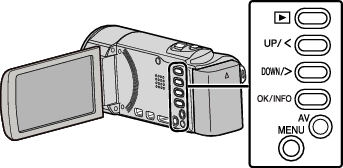

Press MENU.


Select “ZOOM” and press OK.