Menu Settings |
GAIN UP |
Makes the subject appear bright automatically when recording in dark places.
| Setting | Details |
|---|---|
|
OFF |
Deactivates the function. |
|
ON |
Electrically brightens the scene when it is dark. |
|
AUTO SLOW-SHUTTER |
Automatically brightens the scene when it is dark. |
Memo
- Although “AUTO SLOW-SHUTTER” brightens the scene more than “ON”, movements of the subject may become unnatural.
Displaying the Item
Memo
To select/move cursor towards up/left or down/right, press the button UP/< or DOWN/>.
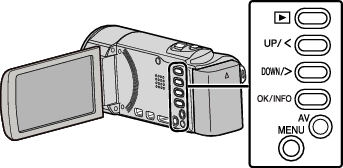

Press MENU.


Select “GAIN UP” and press OK.

