Main Page>
Rear
Names of Parts
Rear
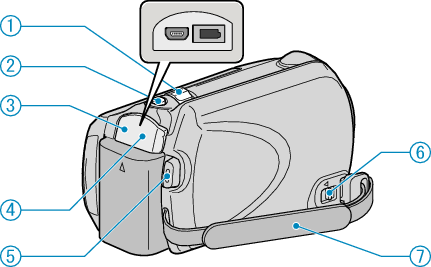
Zoom/Volume Lever
During shooting: Adjusts the shooting range.
During playback (index screen): Changes the number of images to display.
During video playback: Adjusts the volume.
SNAPSHOT (Still image recording) Button
Takes a still image.
USB Terminal
Connects to PC using a USB cable.
DC Terminal
Connects to an AC adapter to charge the battery.
START/STOP (Video recording) Button
Starts/stops video recording.
Grip Belt Release Lever
Allows the grip belt to be removed and used as a hand strap.
Grip Belt
Pass your hand through the grip belt to hold this unit firmly.
