-

- Using Wi-Fi
- Using Smartphone Applications (Everio Sync. 3)
-
Indications on the Screen
Indications on the Screen
Initial Screen

Recording Screen
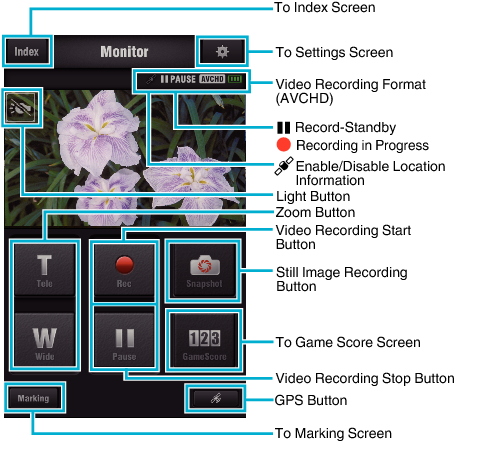
Index Screen (AVCHD Video/Still image)

Transfer Screen (AVCHD Screen)
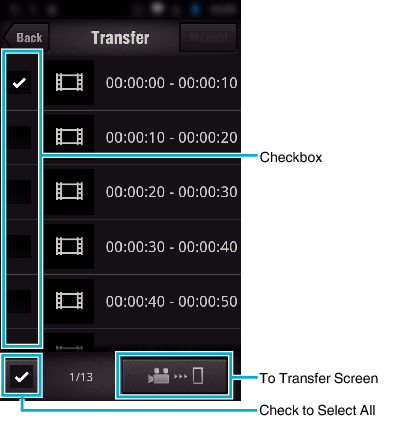
Game Score Screen
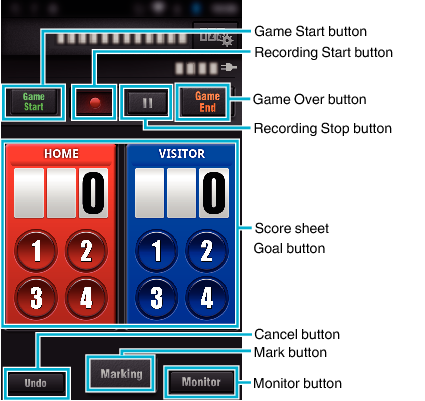
Caution
“Everio sync. 3” for iPhone/iPad cannot be used when the iPhone/iPad is connected to the mobile phone network. To make use of this feature, connect to the camera or an access point via Wi-Fi.
