-

- Using Wi-Fi
- Changing the Settings
-
Enabling the MAC Address Filter (TV MONITORING)
Enabling the MAC Address Filter ( TV MONITORING )
By enabling “MAC ADDRESS FILTER”, Everio can be searched from the device (TV monitor); the MAC address of the device needs to be registered to Everio in advance.
Memo
If “MAC ADDRESS FILTER” is enabled while no MAC address is registered, Everio can not be searched from all the devices.

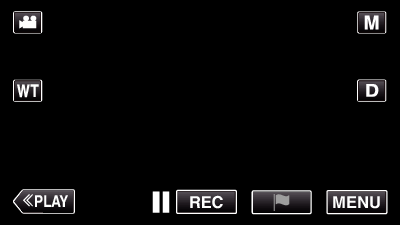
_UJDCILmpidhcjd.png)

