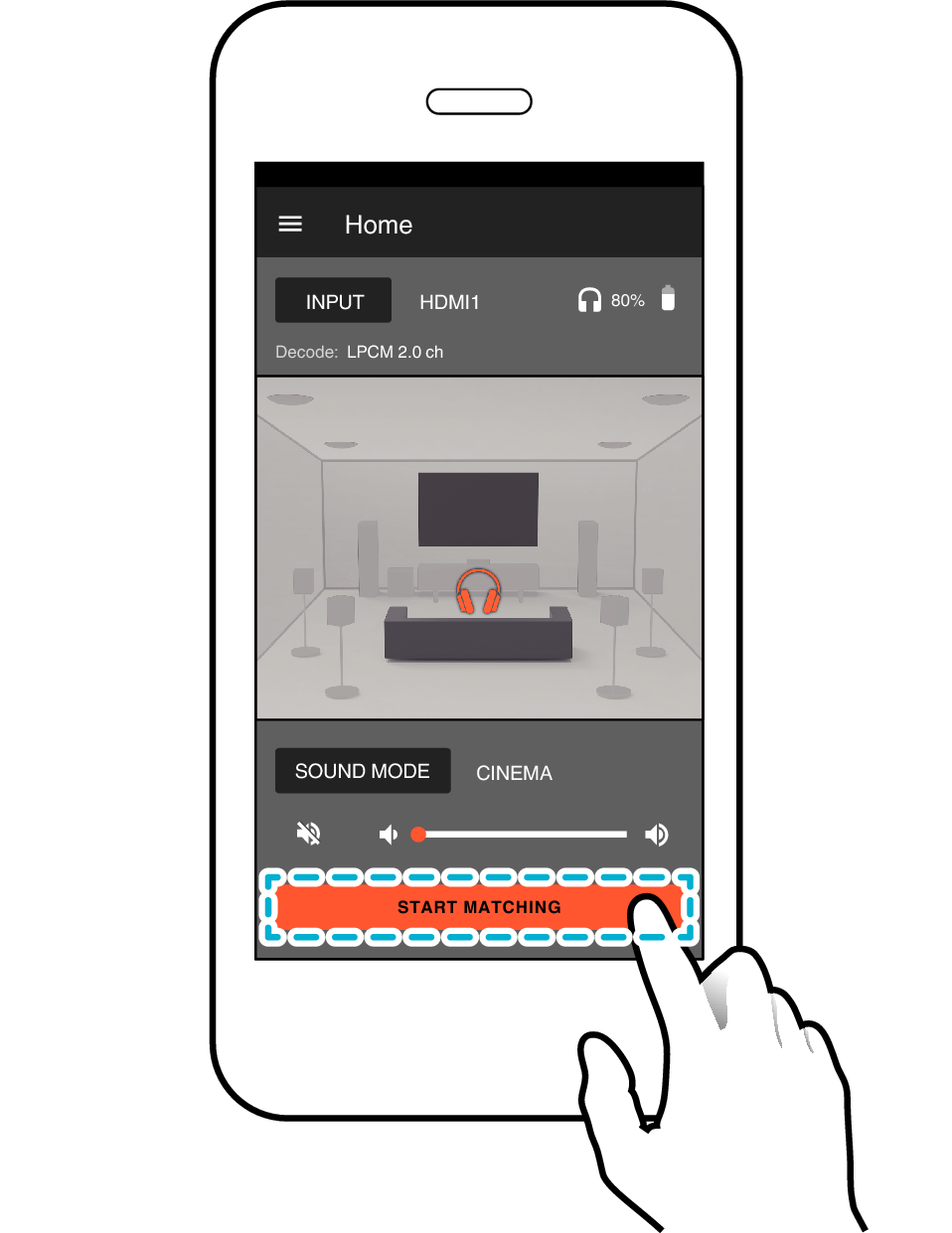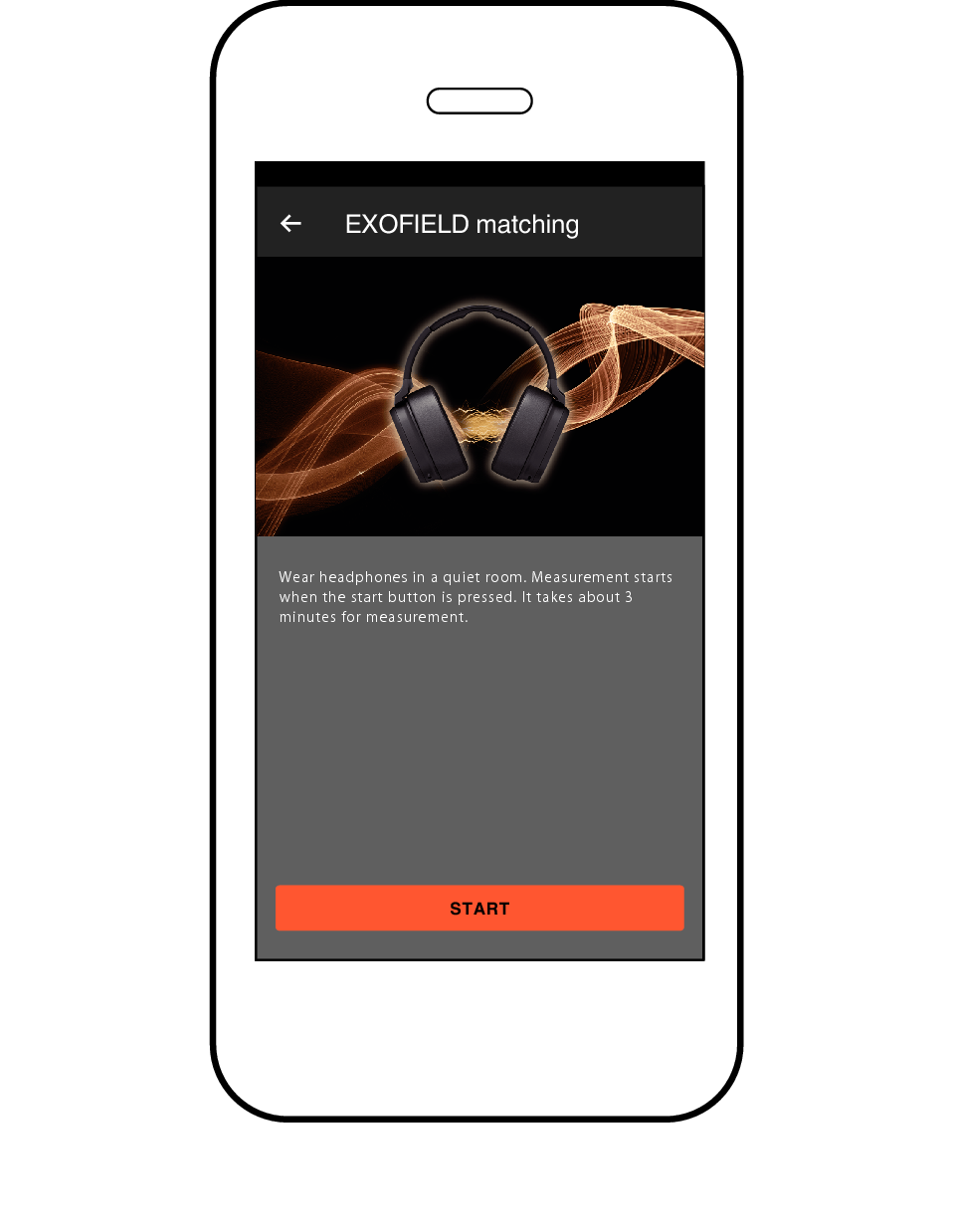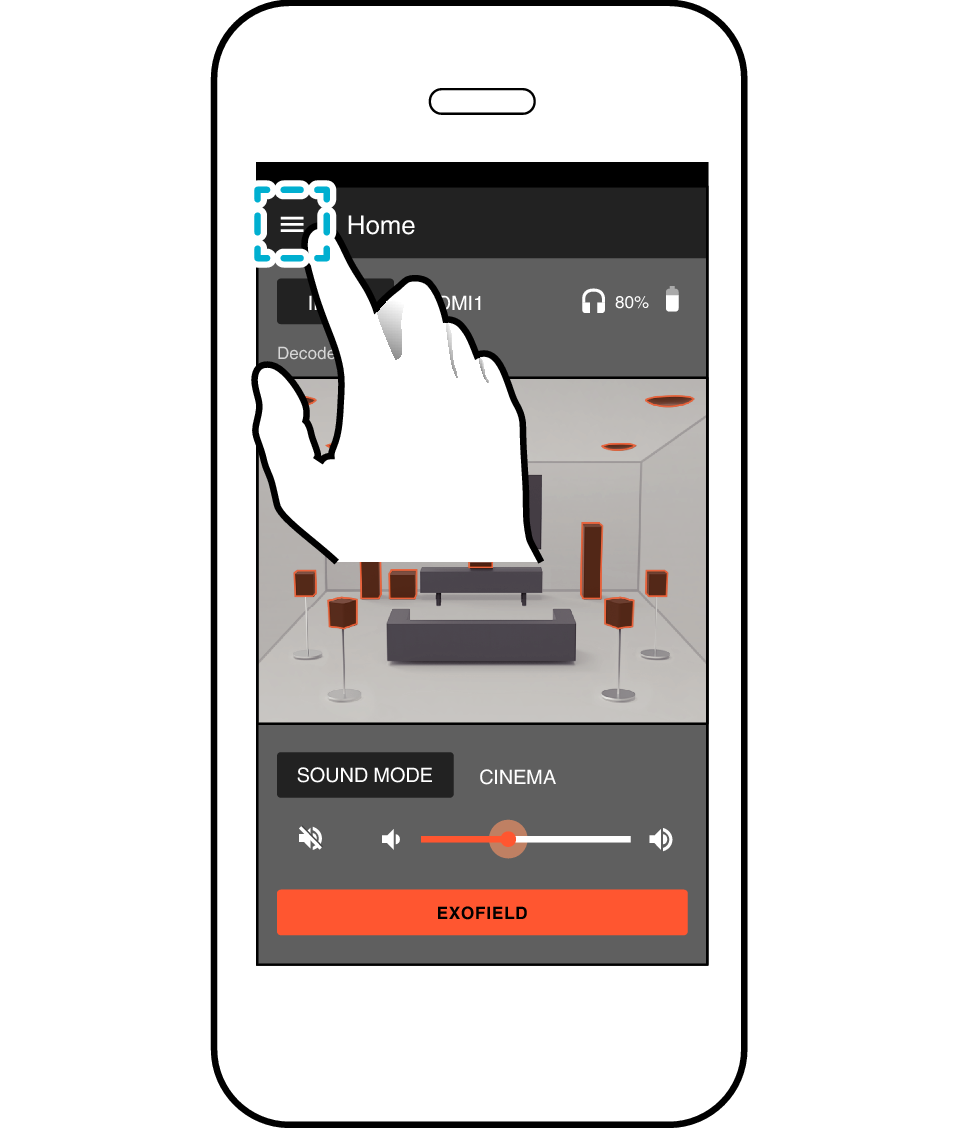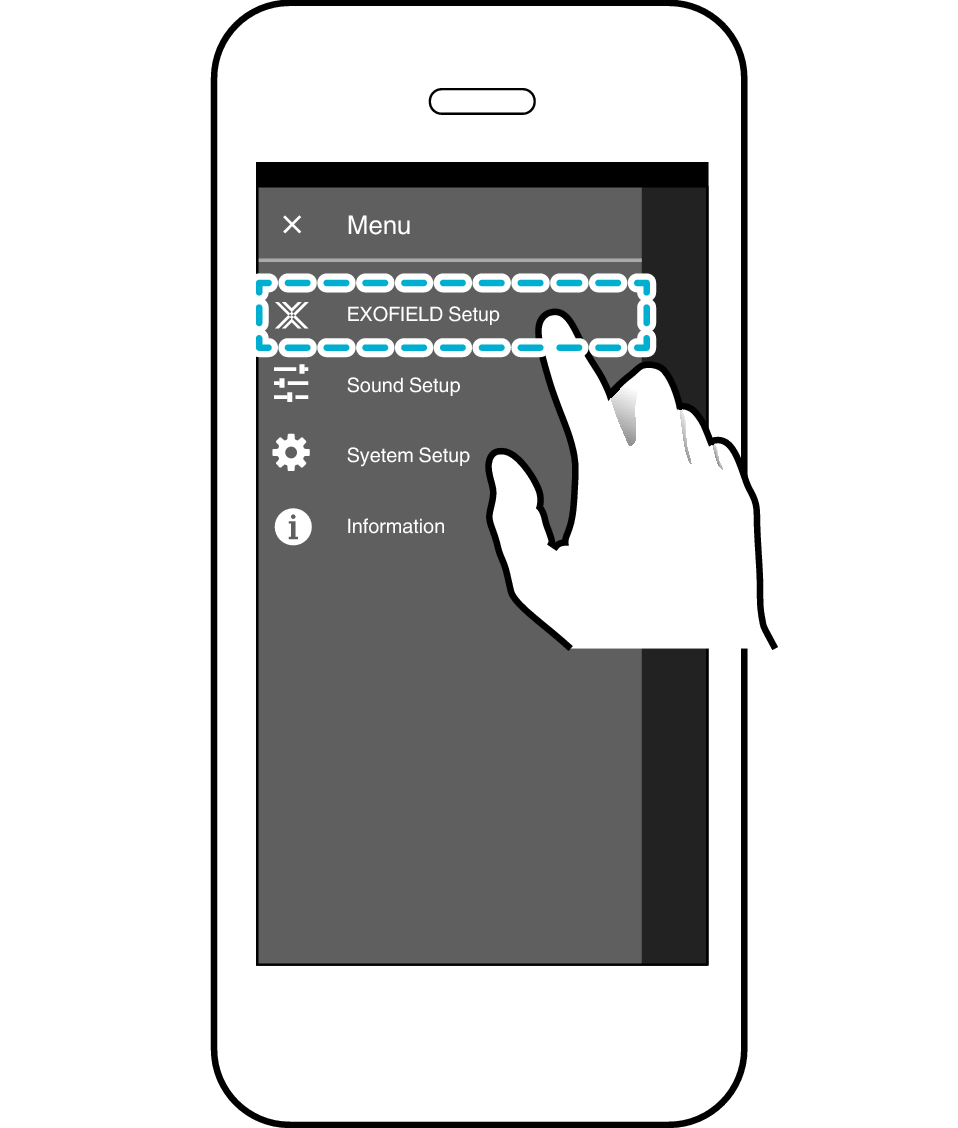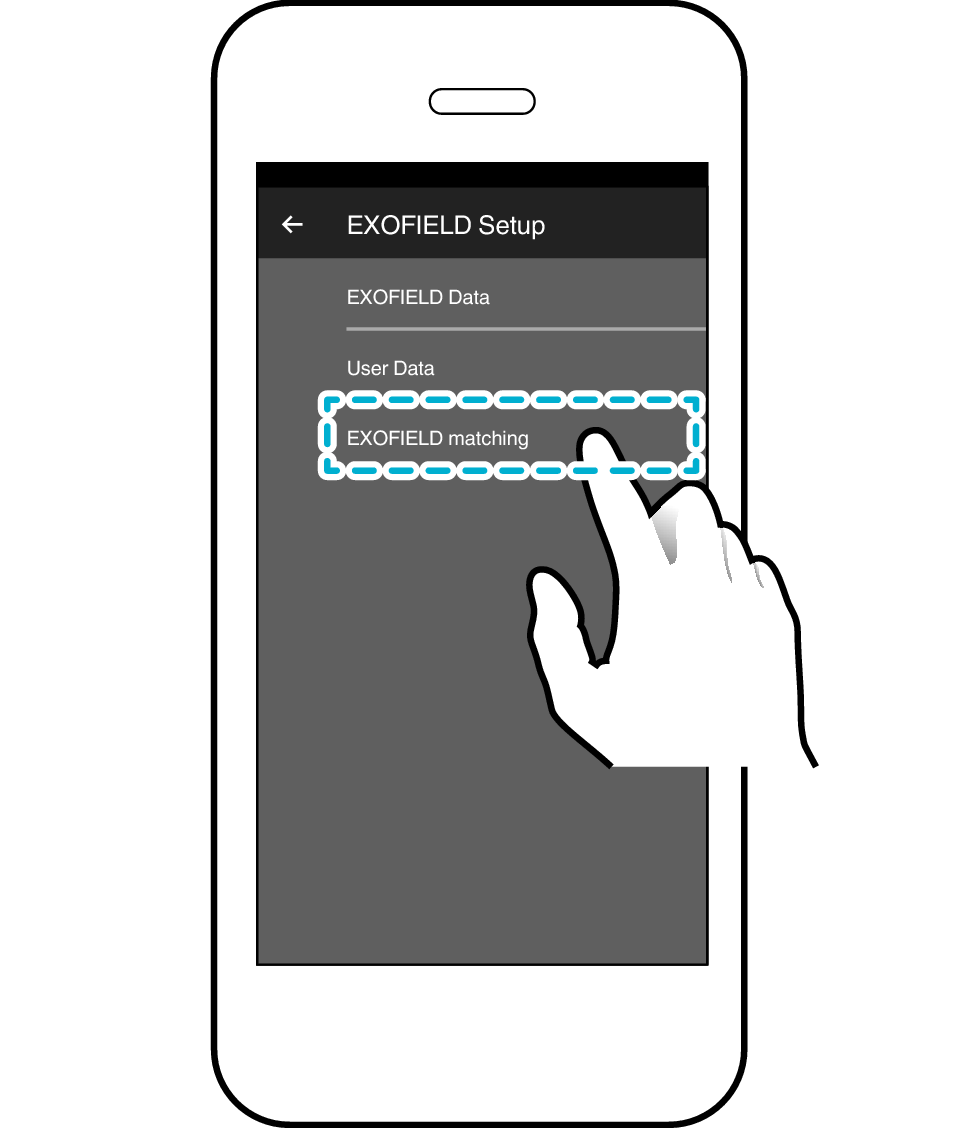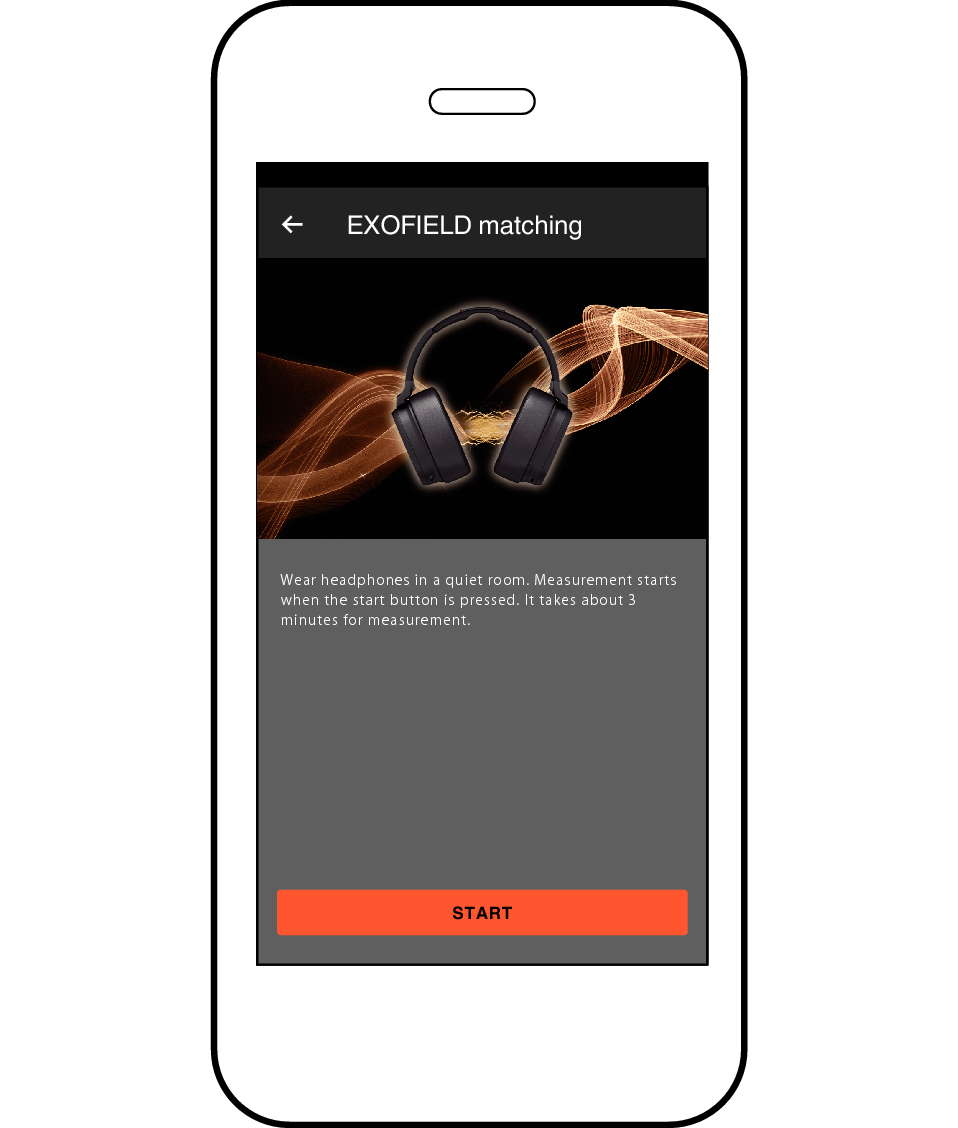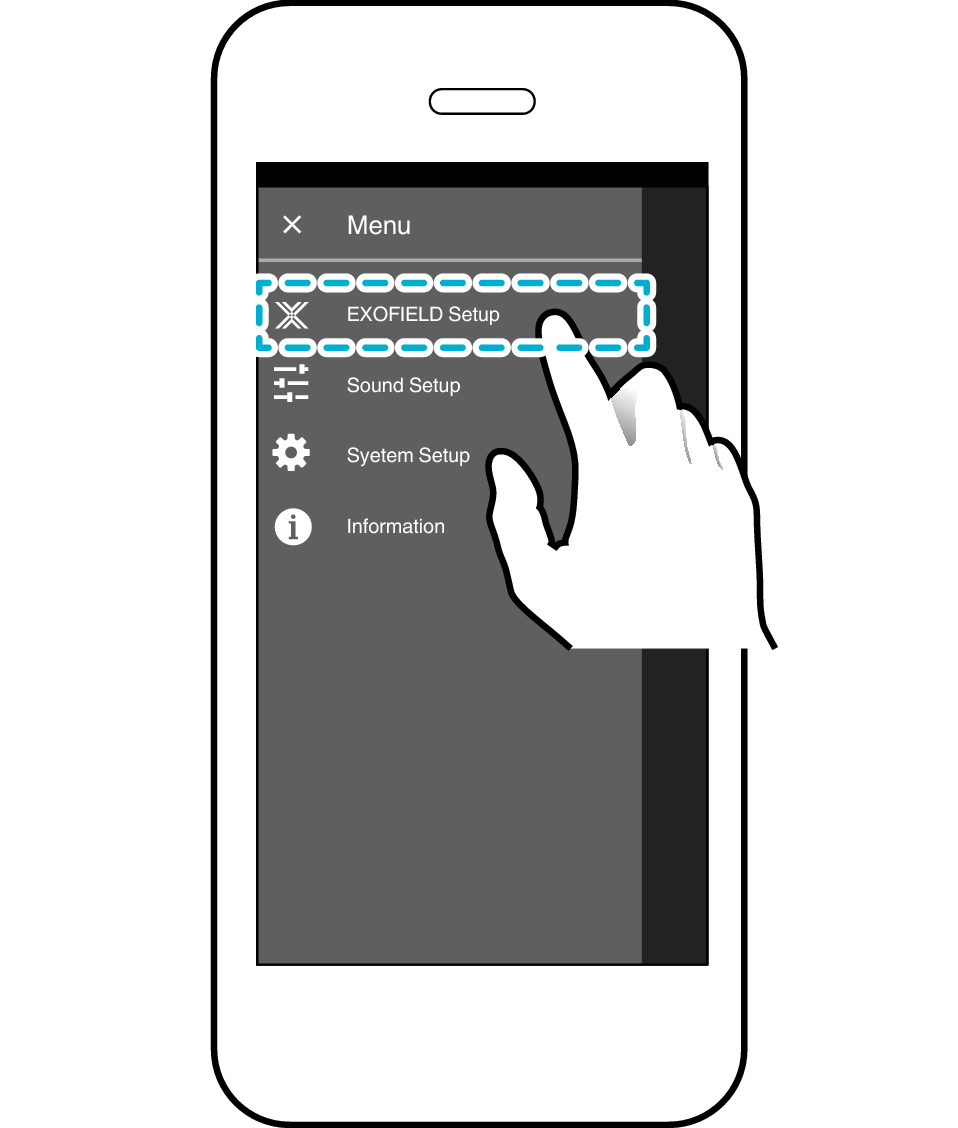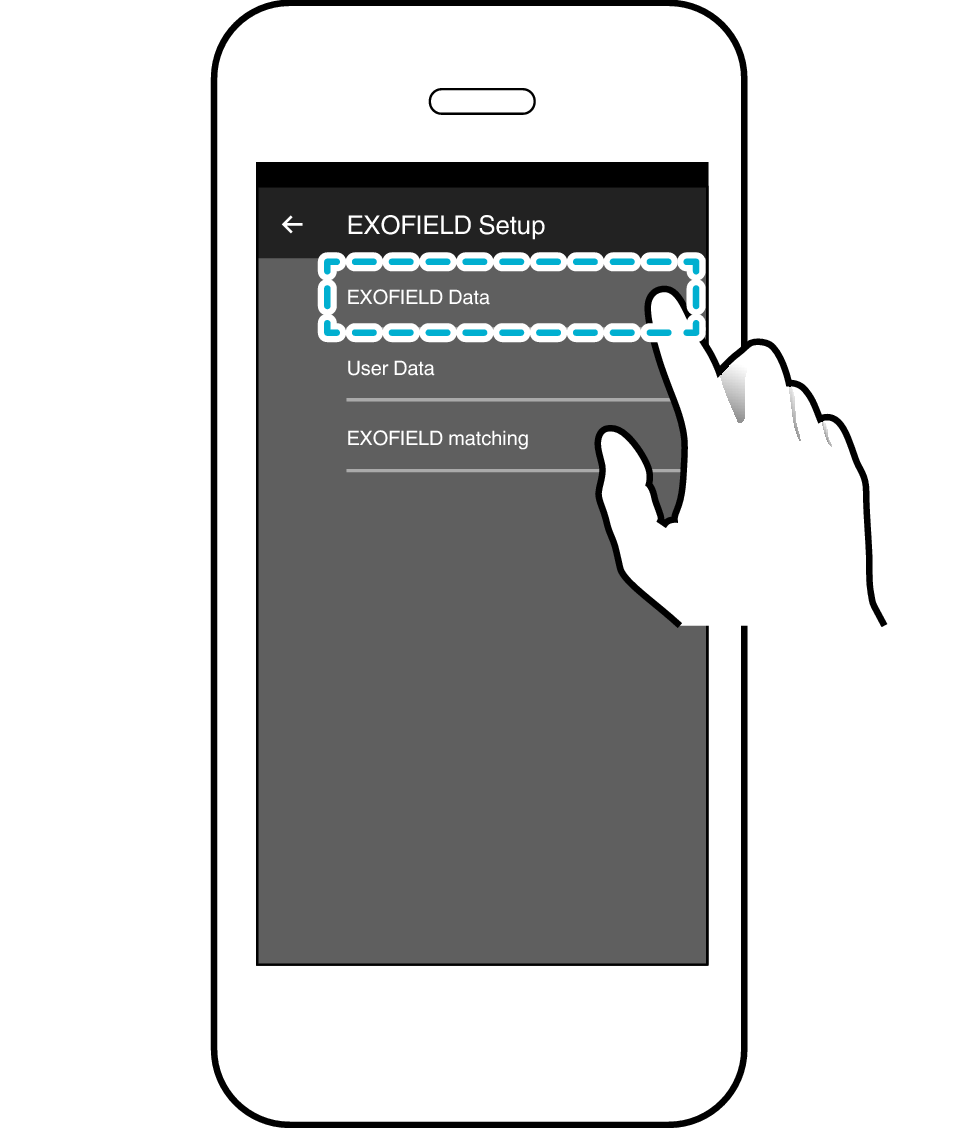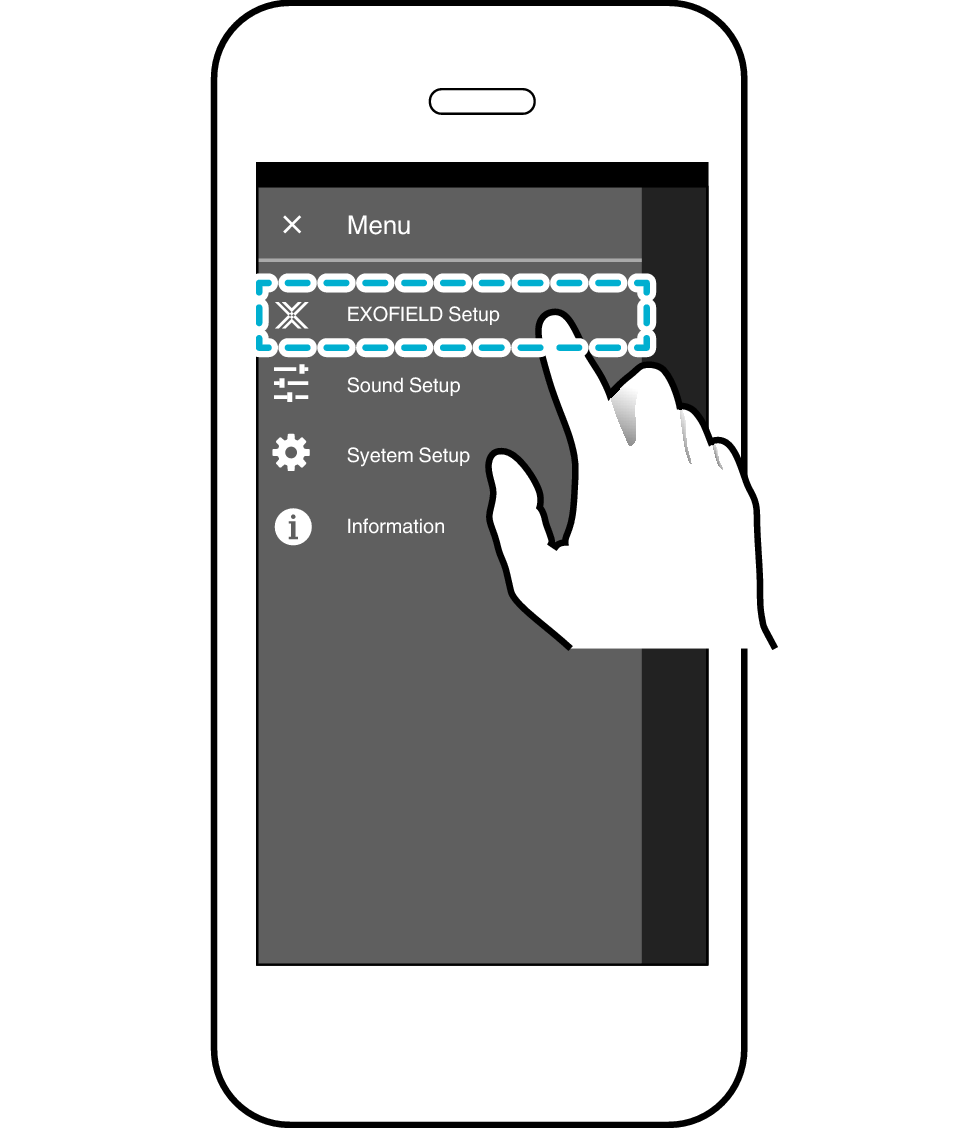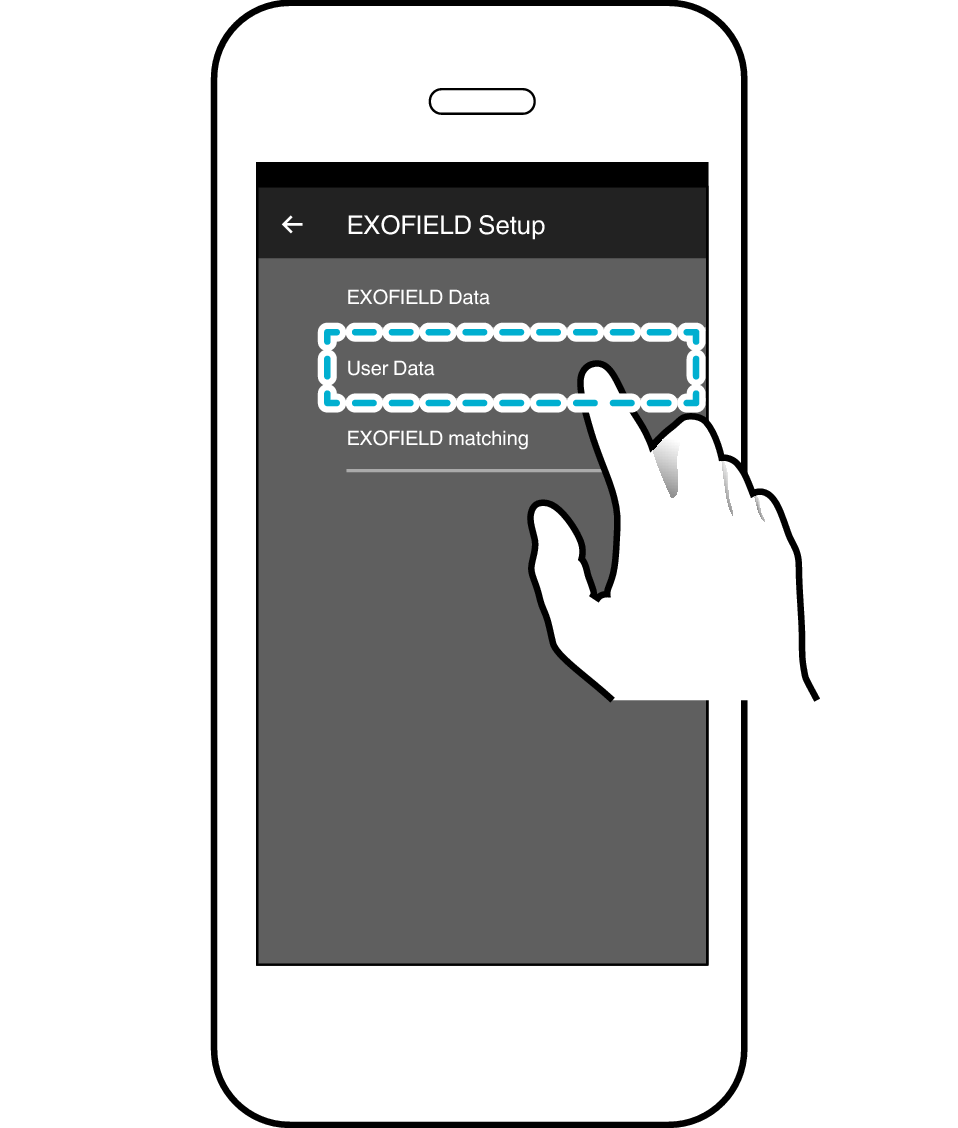> More Uses > Using the EXOFIELD Features
Using the EXOFIELD Features
To make use of the processor unit correctly, it is necessary to create the EXOFIELD data upon measuring the personal characteristics in advance with the user wearing the headphones.
The following provides an outline of EXOFIELD measurement, data transfer to the processor unit and the data management feature.
* To perform EXOFIELD measurement, it is necessary to connect the processor unit in advance to the headphones using the supplied setup cable and to a smartphone via BLUETOOTH. For more information, please refer to EXOFIELD Measurement (EXOFIELD matching).
First measurement (when there is no user data)
Tap the [START MATCHING] button on the home screen to move to the measurement screen.
Subsequent measurements (when there is at least one user data)
From the menu on the home screen, tap “EXOFIELD matching” under “EXOFIELD Setup” to move to the measurement screen.
Switching EXOFIELD Data
From the menu on the home screen, tap “EXOFIELD Data” under “EXOFIELD Setup” to move to the screen for switching EXOFIELD data.
Tapping “EXOFIELD Data” inside the app enables switching of EXOFIELD data stored in the app.
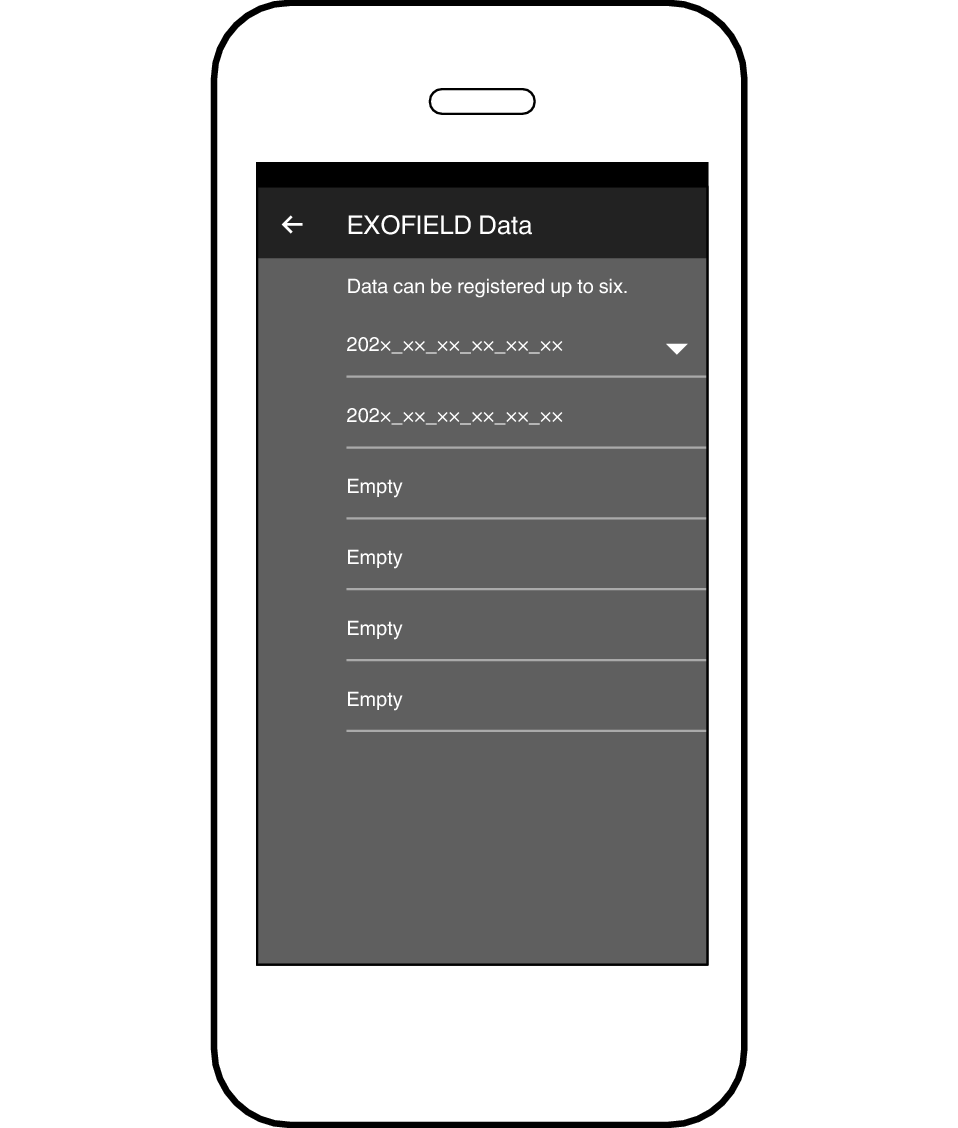
Up to 6 sets of EXOFIELD data can be saved at any one time.
Editing EXOFIELD Data
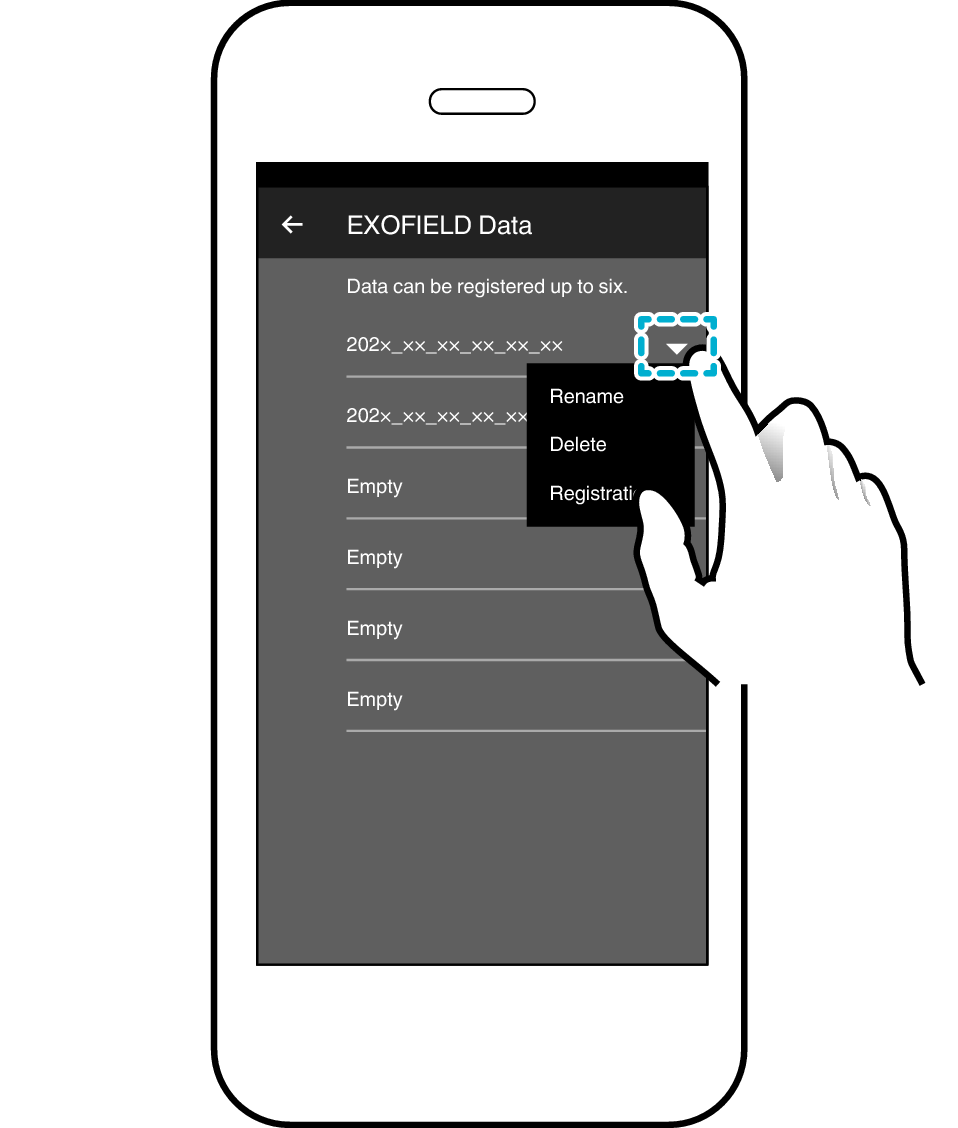
Rename
Renames the file of EXOFIELD data.
Delete
Deletes the EXOFIELD data. Deleting a data file automatically moves the next file up the list.
Registration
Transfers EXOFIELD data to the processor unit as user data.
Switching User Data
From the menu on the home screen, tap “User Data” under “EXOFIELD Setup” to move to the screen for switching user data.
Tapping “User Data” inside the app enables switching of user data stored on the processor unit.
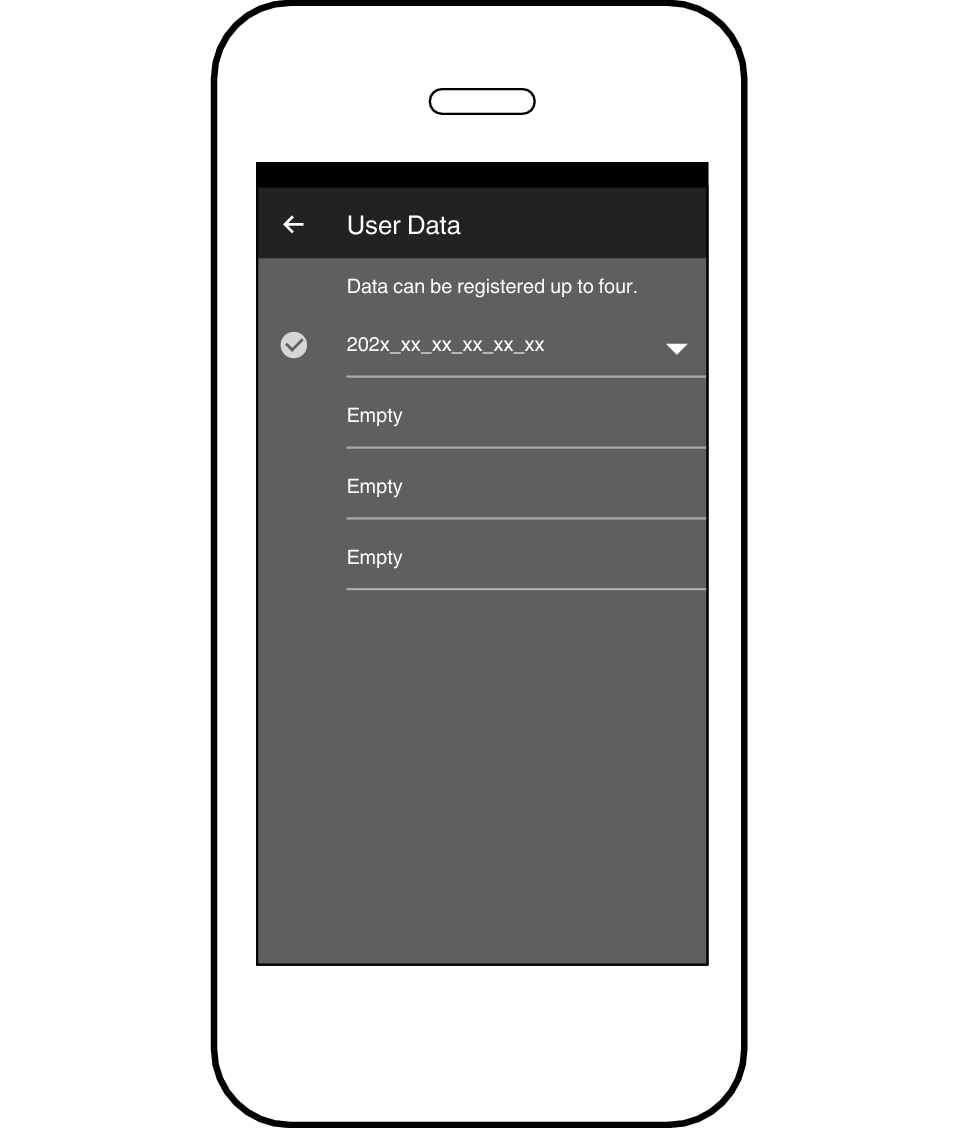
Alternatively, it is possible to switch user data using the [USER DATA] button on the processor unit.
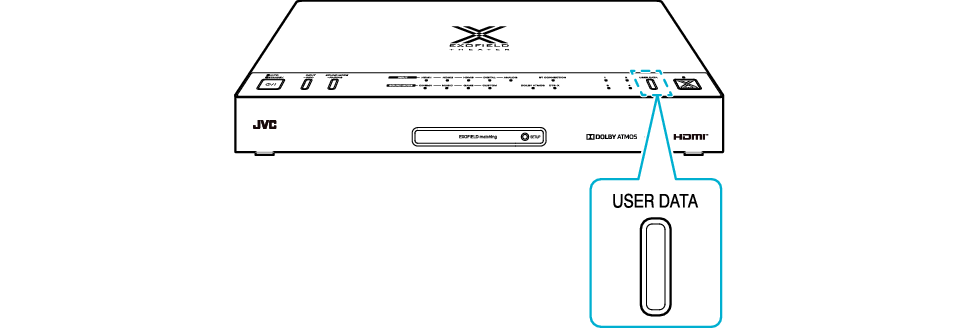
User data is a collective term that refers to data configured for individual users, such as EXOFIELD measurement data and equalizer settings.
Up to 4 sets of user data can be saved.
Editing User Data
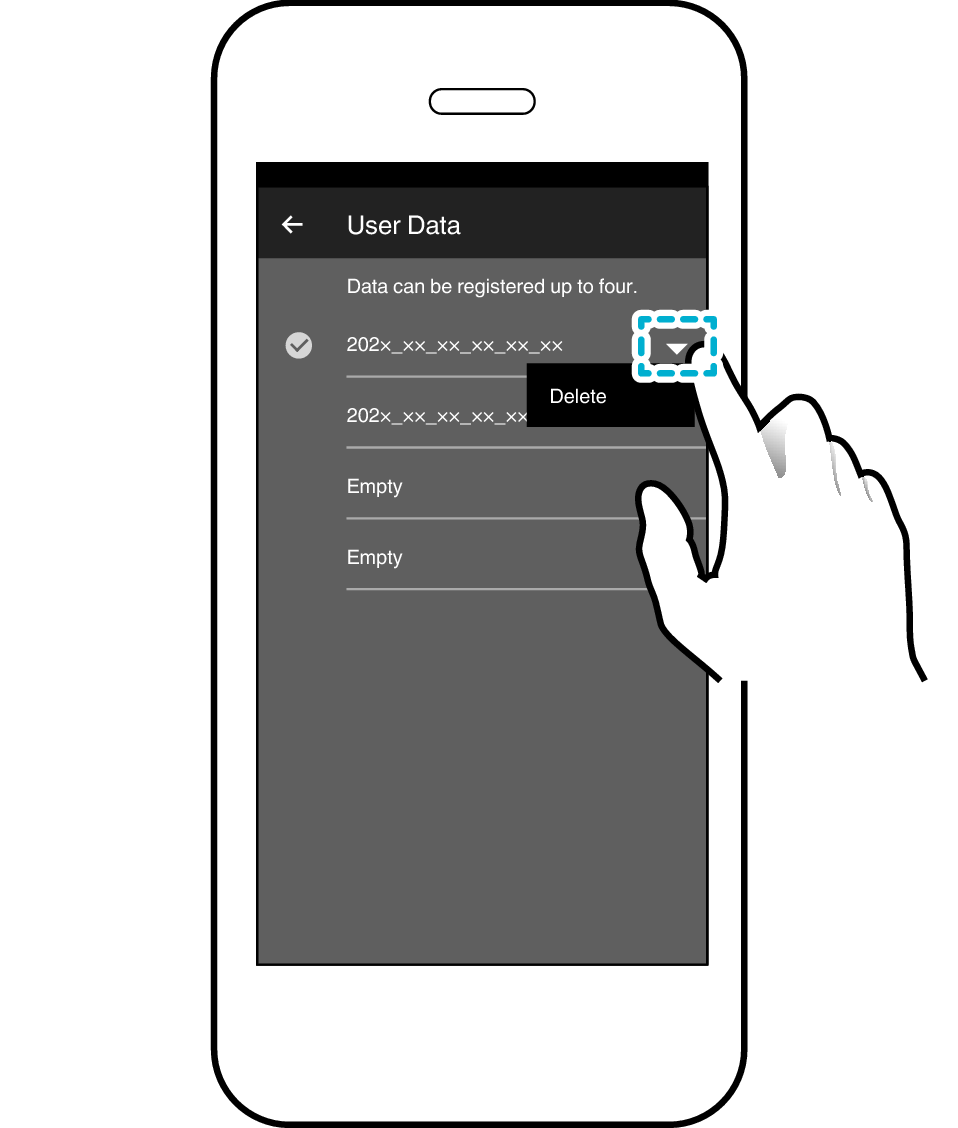
Delete
Deletes the user data. The area appears as a blank space after deleting.
User data can only be deleted.
It is not possible to rename user data files. To rename an EXOFIELD data file, do so before transferring it to the processor unit.