> More Uses > Using the App
Using the App
App Screen Display
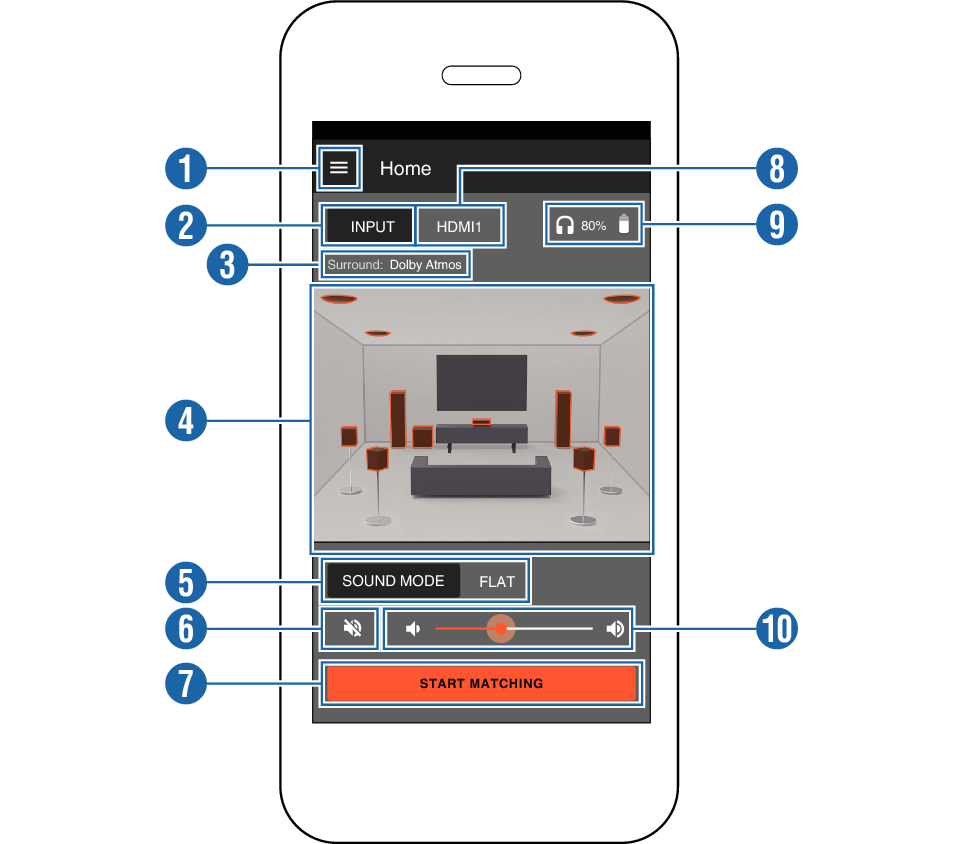
-
Menu
-
Input switch
-
Decoding display
-
EXOFIELD layout display
-
Sound Mode display
-
Mute button
-
EXOFIELD/START MATCHING button
-
Input display
-
Headphone battery display
-
Volume
For moving to the different setting screens.
Switches the input to HDMI1, HDMI2, HDMI3, DIGITAL or ANALOG.
Displays the format of the decoding signal (Dolby, DTS, AAC, etc.).
Displays an image of the speaker layout during playback.
A headphone icon is displayed when the EXOFIELD effect is turned off.
*In the case of AAC input signals, this display is fixed at 2ch regardless of the number of input channels when the surround effect is turned off and the EXOFIELD effect is turned on.
Displays the selected Sound Mode.
Mutes the audio temporarily. Pressing the button again unmutes the audio.
Pressing this button when there is no saved EXOFIELD data moves the display to the measurement screen.
If there is existing user data, pressing the button switches the EXOFIELD effect on or off.
Displays the current input.
Displays the remaining battery level of the headphones.
Adjusts the volume.
