Remote Control
TOP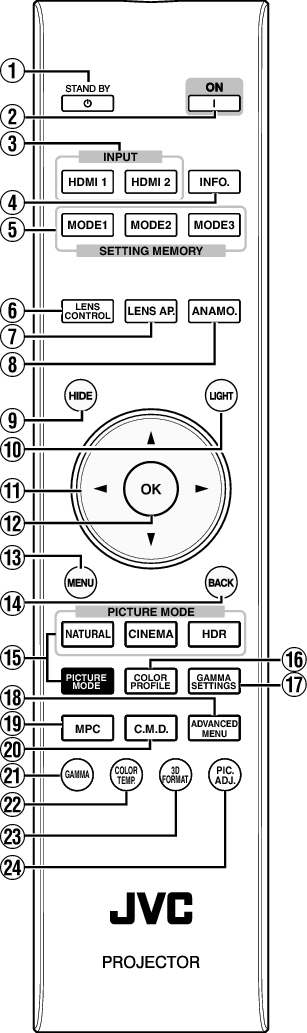
 [STAND BY]
[STAND BY]
Turns off the power. (LINK)
 [ON]
[ON]
Turns on the power. (LINK)
[INPUT]
Switches the input to [HDMI 1] or [HDMI 2]. (LINK)
[INFO.]
Displays the information menu.
(LINK)
[SETTING MEMORY]
Retrieves the [MODE 1] (LENS MEMORY 1), [MODE 2] (LENS MEMORY 2) or [MODE 3] (LENS MEMORY 3) lens memory.
[LENS CONTROL]
For adjusting focus, zoom, and shift. (LINK)
Pressing the button each time switches the function in the following sequence: “Focus” ![]() “Zoom”
“Zoom” ![]() “Shift”...
“Shift”...
[LENS AP.]
For setting the lens aperture. (LINK)
[ANAMO.]
Switches the anamorphic mode.
Pressing the button each time switches the anamorphic mode in sequence.
[HIDE]
Hides the image temporarily.
(LINK)
[LIGHT]
Illuminates the buttons on the remote control.
[ 


 ] keys
] keys
For selecting an item.
[OK]
Confirms a selected item.
[MENU]
Displays the menu, or hides the menu if it is displayed.
[BACK]
Returns to the previous menu.
[PICTURE MODE]
Switches the picture mode. (LINK)
Press [NATURAL], [CINEMA] or [HDR] to switch to the respective picture mode.
Pressing [PICTURE MODE] displays the Picture mode selection menu.
[COLOR PROFILE]
Displays the color profile selection menu. (LINK)
[GAMMA SETTINGS]
Displays the gamma setting menu.
[ADVANCED MENU]
Pressing the button each time switches the menu in the following sequence: “Picture Mode” ![]() “Color Profile”
“Color Profile” ![]() “Color Temp.”
“Color Temp.” ![]() “Gamma”
“Gamma” ![]() “Blur Reduction”...
“Blur Reduction”...
[MPC]
Displays the MPC setting menu. (LINK)
[C.M.D.]
For setting frame interpolation. (LINK)
Pressing the button each time switches the frame interpolation in sequence.
[GAMMA]
Switches the gamut. (LINK)
Pressing the button each time switches the configurable gamma in sequence.
[COLOR TEMP.]
Switches the color temperature. (LINK)
Pressing the button each time switches the configurable color temperature in sequence.
[3D FORMAT]
For setting the 3D format. (LINK)
Pressing the button each time switches the 3D format in sequence.
[PIC. ADJ.]
Displays the picture quality adjustment gauge. (LINK)
Pressing the button each time displays the picture quality adjustment gauge in sequence.
