Connecting the Power Cord (Supplied Accessory)
TOP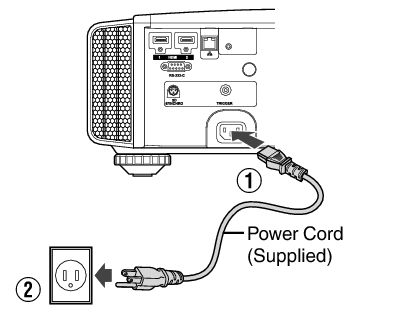
Connect the power cord supplied to the power input terminal on the main unit
Insert the supplied power plug into the wall outlet.
Precautions to prevent fire and electric shock
The power consumption of this unit is large. Please connect it directly to the wall outlet.
When you are not using the projector, please unplug the power cord from the outlet.
Connect it using only the power cord supplied.
Do not use a voltage other than the indicated power voltage.
Do not damage, break or modify the power cord. Do not place a heavy object on the power cord, or heat or pull it. Doing so may damage the power cord.
Do not unplug the power cord with wet hands.
