Converting 2D Movies to 3D Movies for Viewing
TOPPress the [3D SETTING] button to display “3D Setting”
The [3D SETTING] button is positioned differently on the remote control depending on the model in use. (LINK)
Select “2D to 3D conversion” followed by “On”, and press the [OK] button
You can also perform setting from “Input Signal” ![]() “3D Setting”
“3D Setting” ![]() “2D to 3D conversion” in the menu.
“2D to 3D conversion” in the menu.
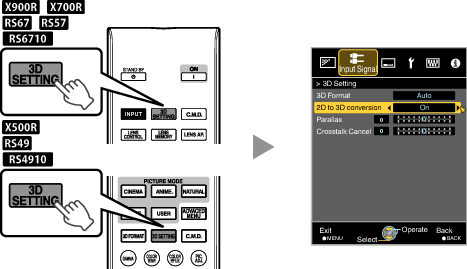
Press the [MENU] button to exit
MEMO
Depending on the movies, 3D effect may be less than what you expected.
This item is grayed out and displayed as “Off” during 3D or 4K input.
