Adjusting the Lens According to the Projection Position
TOP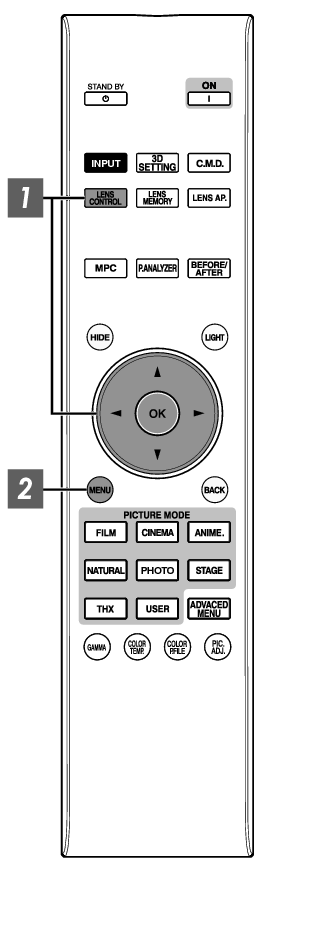
Press the [LENS CONTROL] button, and use the [ 


 ] keys to adjust Focus, Zoom (screen size), and Shift (screen position)
] keys to adjust Focus, Zoom (screen size), and Shift (screen position)
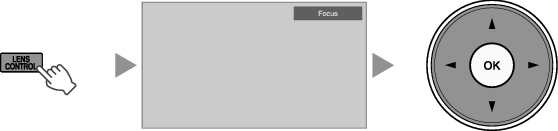
Pressing the [LENS CONTROL] or [OK] button each time switches the mode in the following sequence: “Focus” ![]() “Zoom”
“Zoom” ![]() “Shift”
“Shift” ![]() “Focus”...
“Focus”...
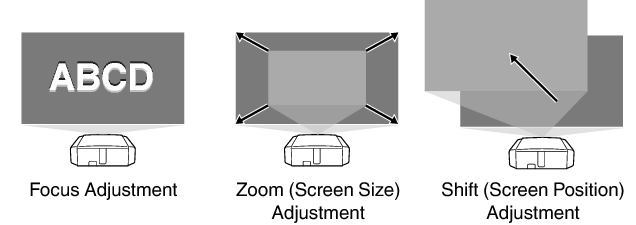
Press the [MENU] button once, or the [BACK] twice, to end adjustment.
Operation of the lens control feature is disabled when the lens lock is set to “On”.
