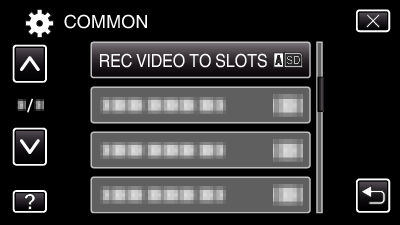Menu Settings |
REC VIDEO TO SLOTS (GZ-HM440) |
Sets the recording/playback SD card slot of videos.
| Setting | Details |
|---|---|
|
SLOT A |
Records videos to the SD card in slot A. |
|
SLOT B |
Records videos to the SD card in slot B. |
Displaying the Item
- 1
- 2
- 3

Tap “MENU”.


Tap “  ”.
”.
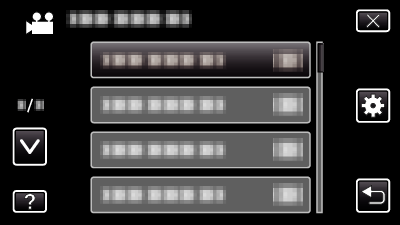

Tap “REC VIDEO TO SLOTS”.