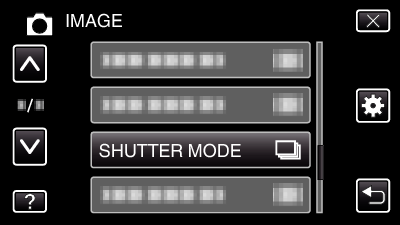Menu Settings |
SHUTTER MODE |
Continuous shooting settings can be adjusted.
| Setting | Details |
|---|---|
|
RECORD ONE SHOT |
Records one still image. |
|
CONTINUOUS SHOOTING |
Records still images continuously while the SNAPSHOT button is pressed. |
Memo
- Some SD cards may not support continuous shooting.
- The continuous shooting speed will drop if this function is used repeatedly.
- “CONTINUOUS SHOOTING” may not work when “IMAGE SIZE” is set to “2400X1344(3.2M)”. (GZ-HM650/GZ-HM670/GZ-HM690)
Displaying the Item
- 1
- 2
- 3
- 4

Select still image mode.
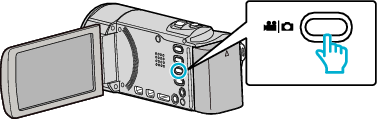

Tap  to select the recording mode.
to select the recording mode.

The mode changes between recording and playback with every tap.

Tap “MENU”.
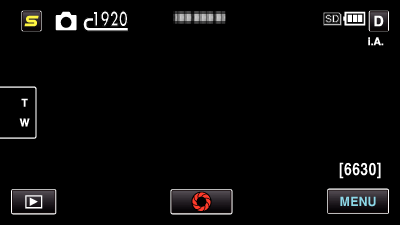

Tap “SHUTTER MODE”.