Editing |
Deleting Selected Files |
Deletes the selected files.
Caution
- Deleted files cannot be restored.
- 1
- 2
- 3
- 4
- 5
- 6

Open the LCD monitor.
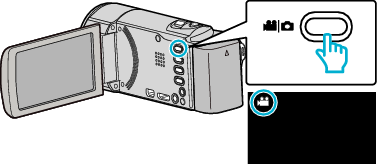
Tap ![]() or
or ![]() to select the video or still image mode.
to select the video or still image mode.
Tap ![]() or
or ![]() on the recording screen to display the mode switching screen.
on the recording screen to display the mode switching screen.
Tap ![]() to switch to the video mode
to switch to the video mode ![]() .
.
Tap ![]() to switch to the still image mode
to switch to the still image mode ![]() .
.
(You can also use the ![]() /
/ ![]() button on this unit.)
button on this unit.)

Tap “<<PLAY” to select the playback mode.
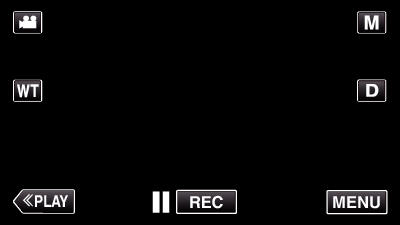
While the video mode is shown in the image, the same operations apply for the still image mode.

Tap  .
.
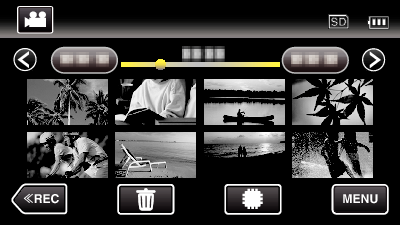

Tap on the files to delete.
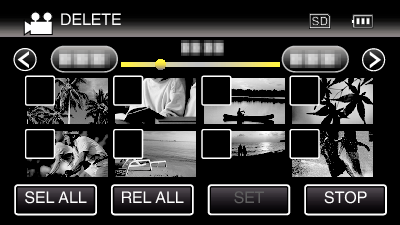
![]() appears on the selected files.
appears on the selected files.
To remove ![]() from a file, tap on the file again.
from a file, tap on the file again.
Tap “SEL ALL” to select all files.
Tap “REL ALL” to release all selections.
<Grouped Files>
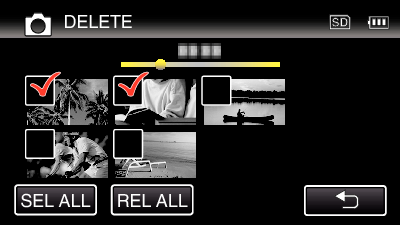

Tap “SET”.
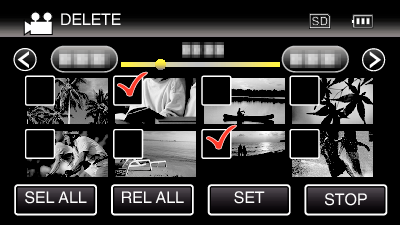

Tap “EXECUTE” to confirm the deletion.
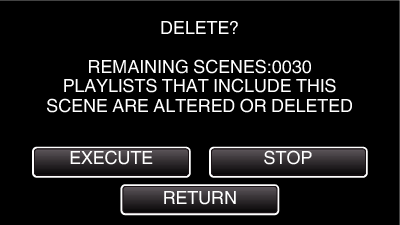
After deleting is complete, tap “OK”.
To cancel the deletion, tap “QUIT”.
