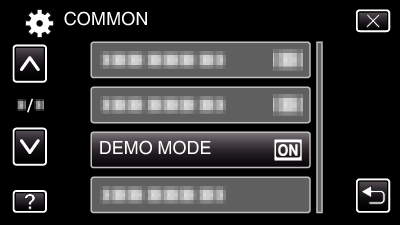Menu Settings |
DEMO MODE |
Plays a demonstration of the special features of this unit.
| Setting | Details |
|---|---|
|
OFF |
Deactivates the function. |
|
ON |
Plays a demonstration of the special features of this unit. |
Displaying Demo Mode

Remove the battery pack and SD card.

Connect the AC adapter.

Open the LCD monitor and turn on the power.
Demonstration starts playing after 3 minutes.
To stop playback, tap on the screen.
Memo
- This mode is not available in the playback mode.
- “SMILE%/NAME DISPLAY” is set to “ON” when the demo mode is activated.
Close
Displaying the Item
- 1
- 2
- 3

Tap “MENU”.
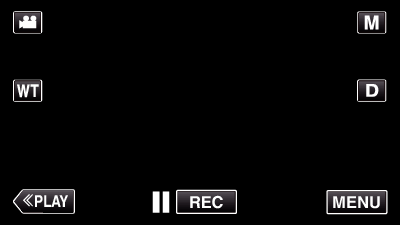
When entering from the recording mode, tap “MENU” again as the shortcut menu appears.

Tap “  ”.
”.
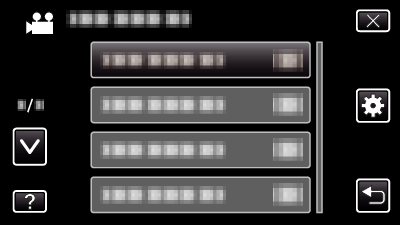

Tap “DEMO MODE”.