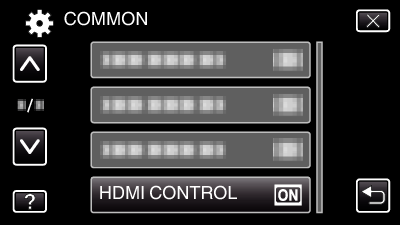Menu Settings |
HDMI CONTROL |
Sets whether to link operations with an HDMI-CEC compliant TV.
| Setting | Details |
|---|---|
|
OFF |
Turns off linked operations. |
|
ON |
Turns on linked operations. |
Displaying the Item
- 1
- 2
- 3

Tap “MENU”.
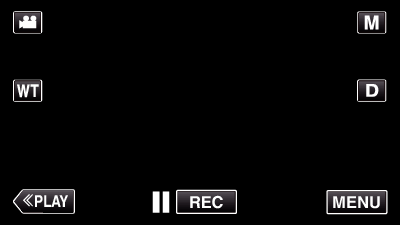
When entering from the recording mode, tap “MENU” again as the shortcut menu appears.

Tap “  ”.
”.
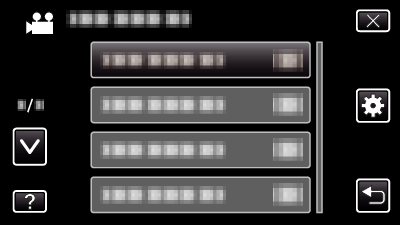

Tap “HDMI CONTROL”.