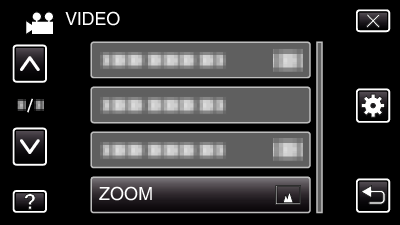Menu Settings |
ZOOM |
Sets the maximum zoom ratio.
| Setting | Details |
|---|---|
|
10x/OPTICAL |
Enables recording with 1 - 10x optical zoom. Set this when digital zoom is not desired. |
|
18(17)x/DYNAMIC |
Enables zooming up to 18x when the image stabilizer is set to the normal mode or turned off. |
|
72x/DIGITAL |
Enables recording with 1 - 10x optical zoom and 11 - 72x digital zoom. |
|
200x/DIGITAL |
Enables recording with 1 - 10x optical zoom and 11 - 200x digital zoom. |
Memo
- When digital zoom is used, the image becomes grainy as it is digitally enlarged.
Displaying the Item
- 1
- 2
- 3
- 4

Open the LCD monitor.
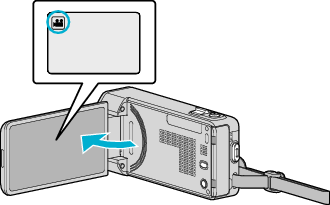
Check if the recording mode is ![]() .
.

Tap “MENU”.
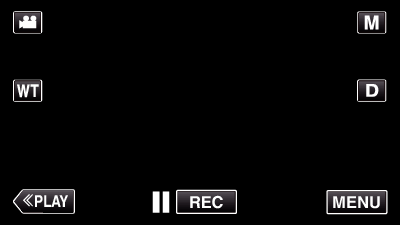
The shortcut menu appears.

Tap “MENU” in the shortcut menu.
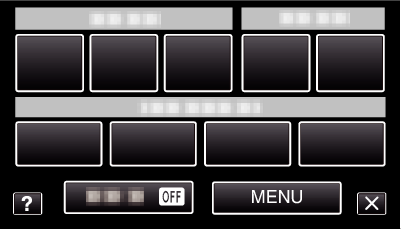

Tap “ZOOM”.