Connecting via HDMI cable
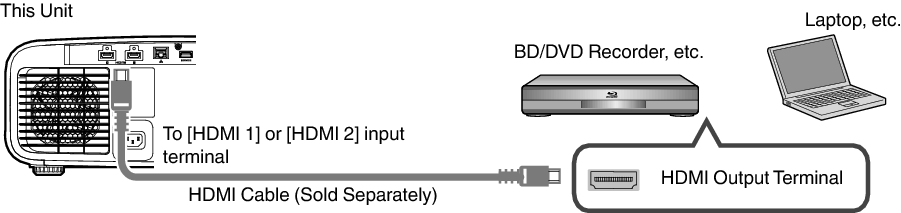
If noise occurs, move the laptop away from this unit.
Connecting through an AV amplifier
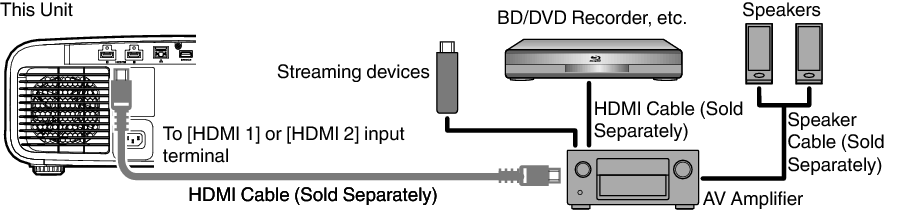
If the source device is connected to the projector through an intermediate device such as an AV amplifier or divider, the video image may not appear depending on the specifications of the intermediate device.
In this case, connect the source device directly to the projector, and check whether the video image is displayed.
Connecting via HDMI-DisplayPort conversion cable
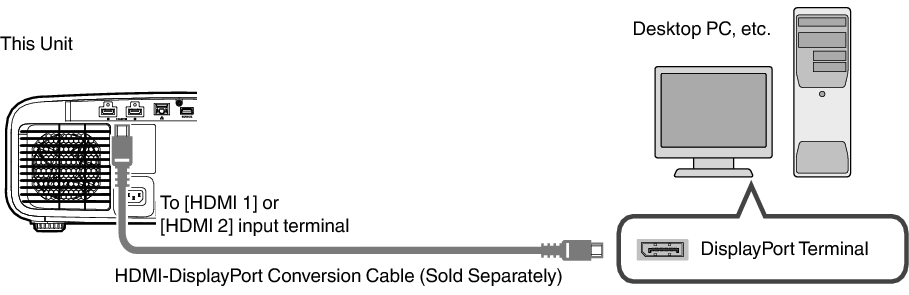
If noise occurs, move the desktop PC away from this unit.
If the video is not displayed, try to reduce the length of the cable or lower the resolution of the video transmitting equipment.
