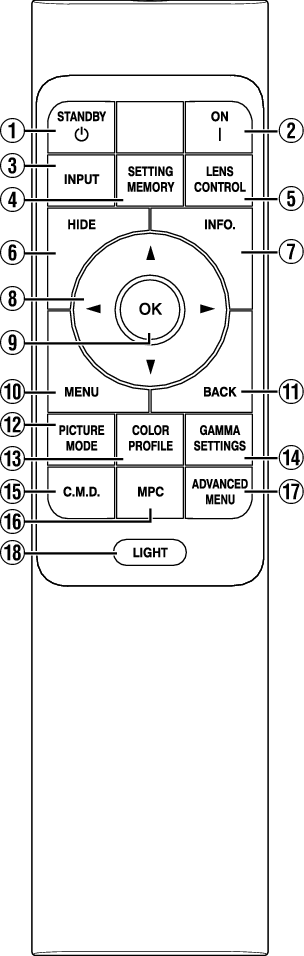
-
 [STANDBY]
[STANDBY] -
 [ON]
[ON] -
[INPUT]
-
[SETTING MEMORY]
-
[LENS CONTROL]
-
[HIDE]
-
[INFO.]
-
[



 ] keys
] keys -
[OK]
-
[MENU]
-
[BACK]
-
[PICTURE MODE]
-
[COLOR PROFILE]
-
[GAMMA SETTINGS]
-
[C.M.D.]
-
[MPC]
-
[ADVANCED MENU]
-
[LIGHT]
Switches the input to [HDMI 1] or [HDMI 2]. ()
Displays the installation mode selection menu.
For adjusting focus, zoom, and shift. ()
Pressing the button each time switches the setting in the following sequence: “Focus” ![]() “Zoom”
“Zoom” ![]() “Shift”...
“Shift”...
Hides the image temporarily.
()
Displays the information menu. ()
For selecting an item.
Confirms a selected item.
Displays the menu, or hides the menu if it is displayed.
Returns to the previous menu.
Displays the picture mode selection menu. ()
Displays the color profile selection menu. ()
Displays the gamma setting menu. ()
Displays the C.M.D. selection menu. ()
Displays the MPC setting menu. ()
Press and hold to register the currently displayed menu. If the button is pressed when a menu is registered, the registered menu will be displayed. ()
Illuminates the buttons on the remote control.
