For reducing the after-image, which occurs in a fast-moving scene.
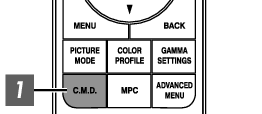
-
Press the [C.M.D.] button, use the [

 ] keys to select a setting, followed by pressing [OK]
] keys to select a setting, followed by pressing [OK]
You can also perform the setting by pressing the [MENU] button to display the menu followed by selecting “Mode Settings”![]() “Clear Motion Drive”.
“Clear Motion Drive”.
|
Setting |
Description |
|---|---|
|
Off |
Turns off the blur reduction features. |
|
Low |
Applies black insertion to reduce blurriness in the video images slightly. |
|
High |
Applies black insertion to minimize blurriness in the video images. |
C.M.D. is the abbreviation for Clear Motion Drive.
This item cannot be set when “Picture Mode” is set to “FILMMAKER MODE” or “HDR10+”.
This item cannot be configured when the input signal is configured to a setting other than 60Hz.
When “Low” or “High” is selected, the image appears darker than “Off”.
