Pressing the [MENU] button on the remote control displays the menu.
There are three types of settings in the menu (“Picture Settings”, “HDMI Settings” and “Installation Settings”). Use “Setting Menu Select” at the top right corner of the screen to switch the menu.
You can press and hold the [ADVANCED MENU] button on the remote control while a menu is being displayed to register the menu to the [ADVANCED MENU] button. Pressing the [ADVANCED MENU] button when a menu is registered will display the registered menu.
Picture Settings Menu
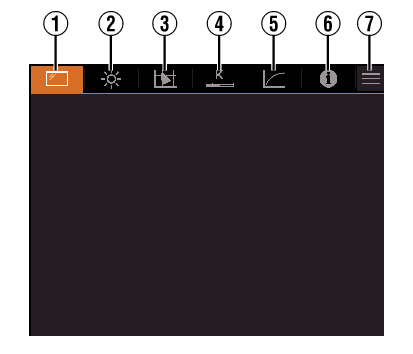
-
Mode Settings
-
Picture Adjust
-
Color Profile
-
Color Temp.
-
Gamma
-
Information
-
Setting Menu Select






HDMI Settings Menu
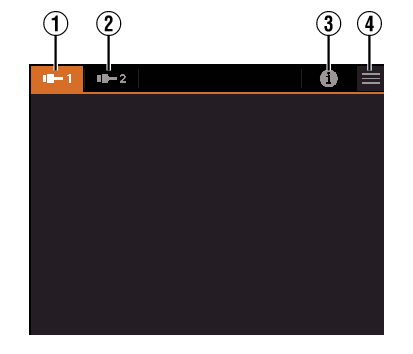
-
HDMI 1 Settings
-
HDMI 2 Settings
-
Information
-
Setting Menu Select



Installation Settings Menu
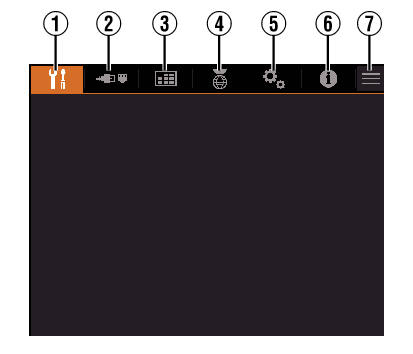
-
Installation Settings
-
Network Settings
-
Display Settings
-
ECO Settings
-
System Settings
-
Information
-
Setting Menu Select






