Copying |
Playing Back with a DVD Writer |
You can play back the DVDs created on this unit.
- 1
- 2
- 3

Prepare a DVD writer.
Insert the DVD to play back into the DVD writer.

Tap “PLAYBACK” in the BACK-UP menu.
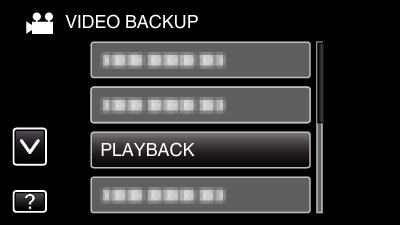
An index screen (thumbnail display) of the videos in the disc appears.
Tap “ ![]() ” to return to the “BACK-UP” menu.
” to return to the “BACK-UP” menu.
Images recorded in 3D mode and 2D mode are displayed on the index screen separately. Press the 3D button to switch to the desired mode for playback.
During 3D mode, “3D” is displayed on the LCD monitor.
During 2D mode, “2D” is displayed on the LCD monitor.

Tap on the file to start playback.
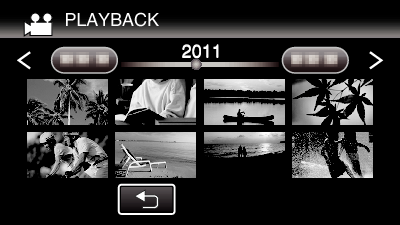
For details on video playback, refer to “ Operation Buttons for Video Playback ”.
To exit, stop playback and turn off the camcorder by pressing the ![]() button for about 2 seconds. Then, disconnect the USB cable.
button for about 2 seconds. Then, disconnect the USB cable.
Memo
- 3D images may be played back when the 3D button lights up.
- Scenes that are likely to cause motion sickness during 3D playback may be played back in stop-motion, but this is not a malfunction. To play back normally, set “3D MOTION RELIEF” to “OFF”.
- When playing back a disc created in DVD-Video format, no information such as date and time will be displayed.
