Copying |
Copying Selected Files |
Copies selected videos and still images to another media.
- 1
- 2
- 3
- 4
- 5
- 6
- 7
- 8
- 9
- 10

Select the playback mode.
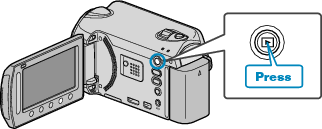

Select video or still image mode.
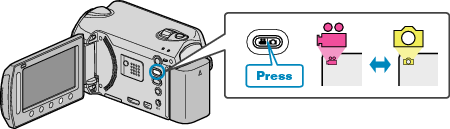

Touch  to display the menu.
to display the menu.
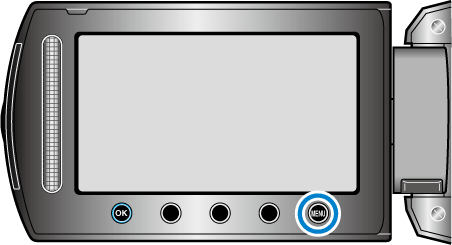

Select “EDIT” and touch  .
.


Select “COPY” and touch  .
.


Select the direction of copying and touch  .
.
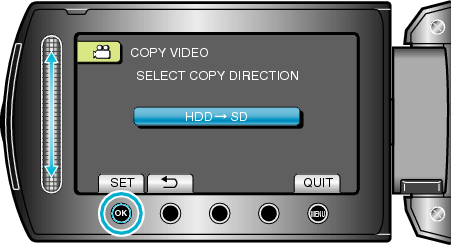
The direction of copying varies with the model.

Select “SELECT AND COPY” and touch  .
.


Select the desired file and touch  .
.

A check mark appears on the selected file.
To remove the check mark, touch ![]() again.
again.

After selecting all the files to copy, touch “EXEC”.


Select “YES” and touch  .
.

Copying starts.
After copying, touch ![]() .
.
