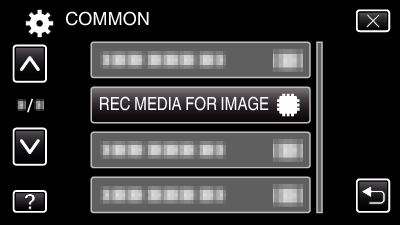Menu Settings |
REC MEDIA FOR IMAGE(GZ-EX250) |
Sets the recording/playback media of still images.
| Setting | Details |
|---|---|
|
BUILT-IN MEMORY |
Records still images to this unit’s built-in memory. |
|
SD CARD |
Records still images to the SD card. |
Displaying the Item
- 1
- 2
- 3

Tap “MENU”.
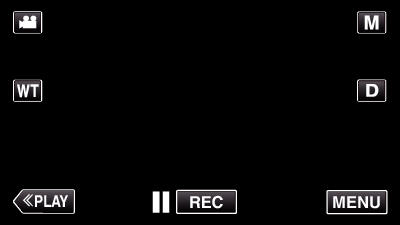
When entering from the recording mode, tap “MENU” again as the shortcut menu appears.

Tap “  ”.
”.
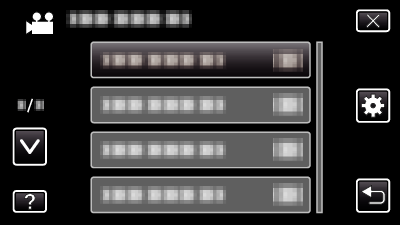

Tap “REC MEDIA FOR IMAGE”.