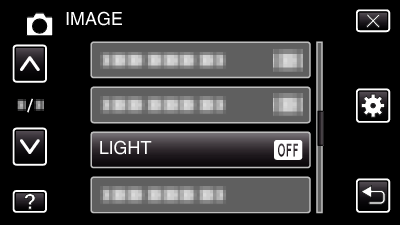Menu Settings |
LIGHT(GZ-EX215) |
Turns on/off the light.
| Setting | Details |
|---|---|
|
OFF |
Does not light up. |
|
AUTO |
Lights up automatically when the surrounding is dark. |
|
ON |
Lights up at all times. |
Displaying the Item
- 1
- 2
- 3
- 4

Open the LCD monitor.
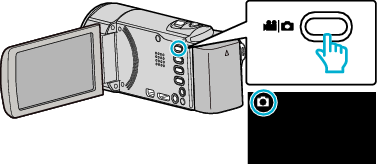
Check if the recording mode is ![]() .
.

Tap “MENU”.
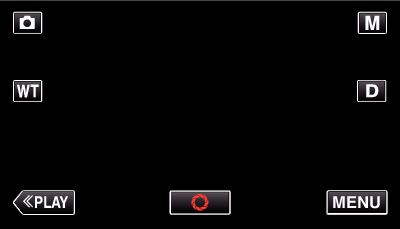
The shortcut menu appears.

Tap “MENU” in the shortcut menu.
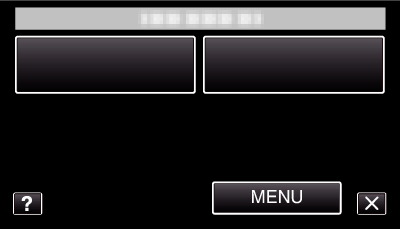

Tap “LIGHT”.