Menu Settings |
ERASE ALL DATA(GZ-EX250) |
Execute this process when disposing of this unit or passing it to another person.
- 1
- 2
- 3
- 4

Tap “MENU”.
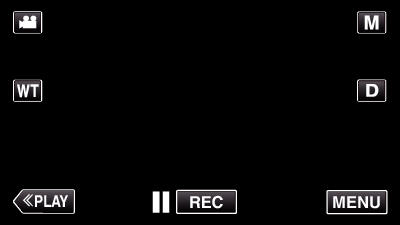
When entering from the recording mode, tap “MENU” again as the shortcut menu appears.

Tap “  ”.
”.
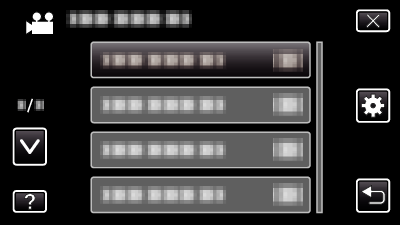

Tap “ERASE ALL DATA”.
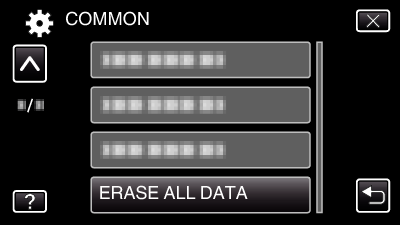

Tap “YES”.
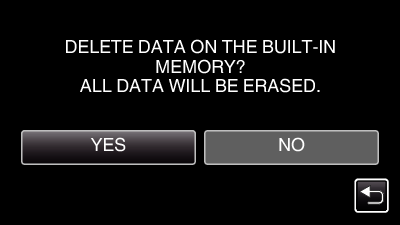
After deleting is complete, tap “OK”.
Caution
- Connect the AC adapter when erasing all data on the built-in memory. Erasing cannot be performed if the AC adapter is not connected.
Memo
- Repeat the process to make data restoration even more difficult.
