Using Wi-Fi |
Indications on the Screen |
Android Smartphone
Recording Screen
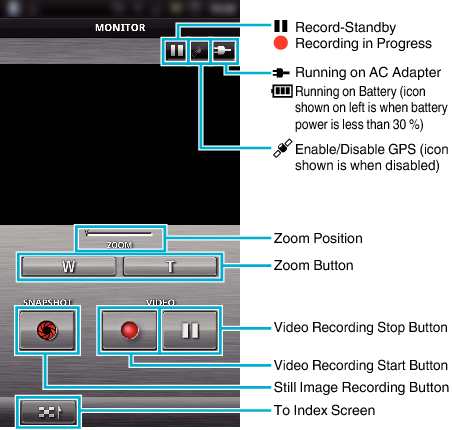
Video Index Screen
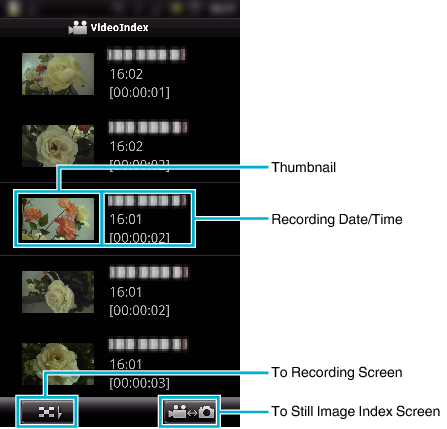
Still Image Index Screen
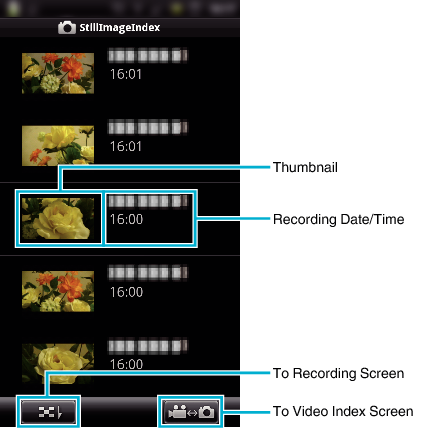
To exit the application, press the “Return” button.
iPhone/iPad/iPod touch
Recording Screen

Caution
- “Everio Sync.” for iPhone/iPad cannot be used when the iPhone/iPad is connected to the mobile phone network. To make use of this feature, connect to the camera or an access point via Wi-Fi.
Video Index Screen
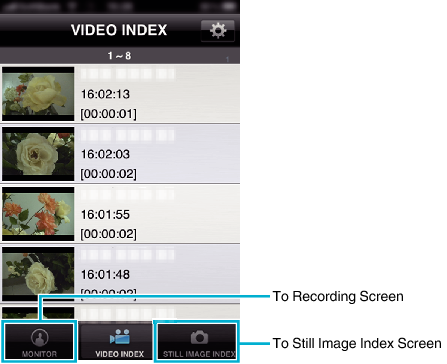
Still Image Index Screen
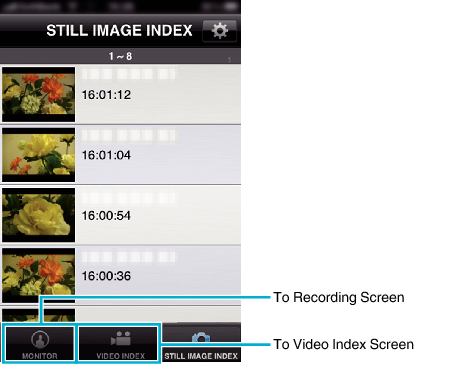
To exit the application, press the “Home” button.
