Main Page >
Using Wi-Fi > Changing the Settings > Setting the Enforced Group Owner (DIRECT MONITORING)
Using Wi-Fi |
Setting the Enforced Group Owner (DIRECT MONITORING) |
Sets whether to enforce authorization of the group owner.
- 1
- 2
- 3
- 4
- 5

Tap “MENU”.
(Operation on this camera)
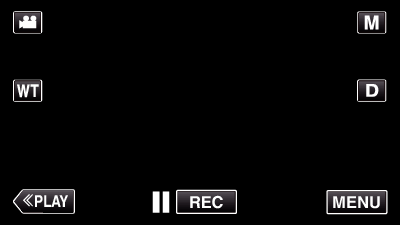
The shortcut menu appears.

Tap “Wi-Fi” (  ) in the shortcut menu.
) in the shortcut menu.
(Operation on this camera)
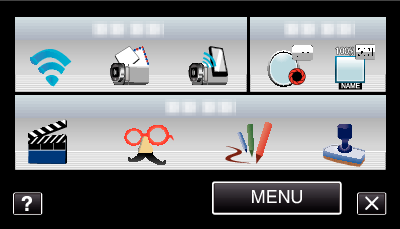

Tap “NETWORK SETTINGS”.
(Operation on this camera)
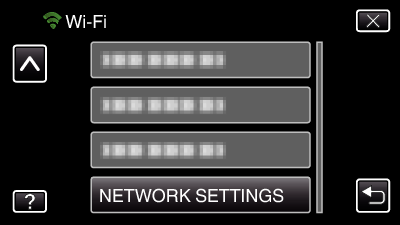

Tap “Wi-Fi DIRECT SETTING”.
(Operation on this camera)
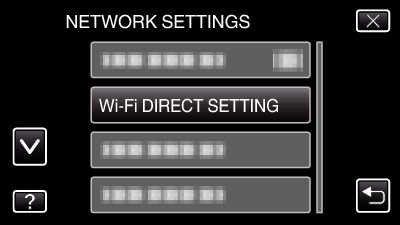

Tap “ENFORCED GROUP OWNER”.
(Operation on this camera)
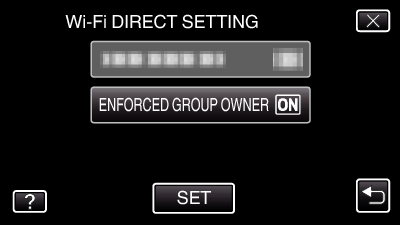
Tap “ON” or “OFF”.
It is recommended to select “ON” usually.
If connection to devices that support Wi-Fi Direct fails, set to “OFF”.
After setting, tap “SET”.
Memo
- When set to “OFF”, connection to devices that do not support Wi-Fi Direct will be disabled.
