Main Page >
Using Wi-Fi > Changing the Settings > Setting the Detection Interval of this Camera (DETECT/MAIL SETTING)
Using Wi-Fi |
Setting the Detection Interval of this Camera (DETECT/MAIL SETTING) |
Sets the time period to enable detection again after the previous one.
- 1
- 2
- 3
- 4

Tap “MENU”.
(Operation on this camera)
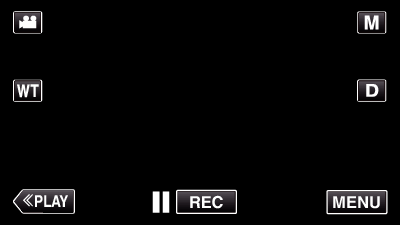
The shortcut menu appears.

Tap “Wi-Fi” (  ) in the shortcut menu.
) in the shortcut menu.
(Operation on this camera)
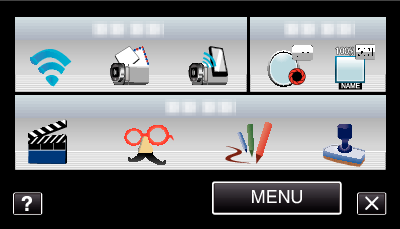

Tap “DETECT/MAIL SETTING”.
(Operation on this camera)
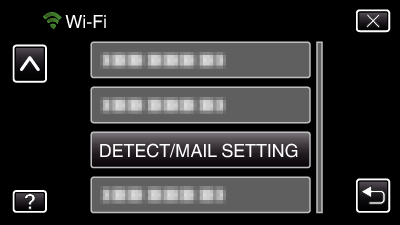

Tap “DETECTION INTERVAL”.
(Operation on this camera)
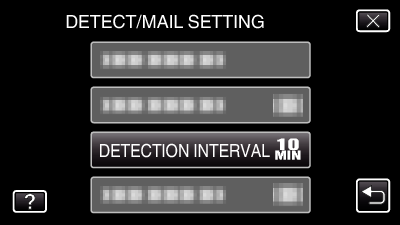
Set the interval to perform detection. By default, it is set to 10 minutes.
