Main Page>
Getting Started> Changing the Display Language
Getting Started |
Changing the Display Language |
The language on the display can be changed.
- 1
- 2
- 3
- 4

Touch  to display the menu.
to display the menu.
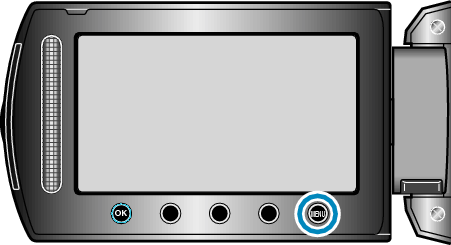

Select “DISPLAY SETTINGS” and touch  .
.
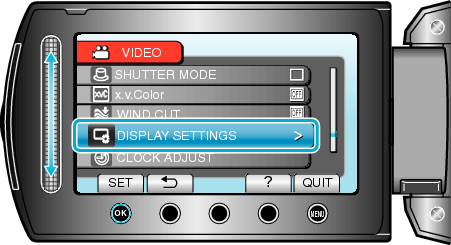

Select “LANGUAGE” and touch  .
.
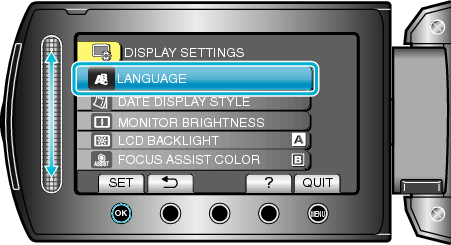

Select the desired language and touch  .
.

