Getting Started |
Using Bluetooth-compliant Devices |
This unit is equipped with Bluetooth function.
You can do the following using a Bluetooth-compliant device via wireless connection.
Capabilities of Bluetooth-compliant Devices
| Capability | Bluetooth-compliant Device |
|---|---|
|
Control the camcorder |
Smartphone |
|
Monitor the image during recording |
Smartphone |
|
Import recorded still images |
Smartphone BIP/OPP-compliant device (such as some mobile phones) |
|
Record the location information *1 |
Smartphone GPS Receiver |
|
Listen to audio sound/Record audio sound |
Headset |
*1 The recorded location information can be used on the software provided with this unit. For more information, refer to the help file of Everio MediaBrowser.
Using a Bluetooth-compliant Device

For smartphones, install its exclusive application.

Register (pair) a device.

Connect the Bluetooth-compliant device to the camcorder.

Perform some rehearsals (test recordings) before the actual shooting.

Perform the actual shooting (operations).
Improving the Communication

Verify the compatibility before using.

Position the Bluetooth-compliant device such that it can be seen by the camcorder.
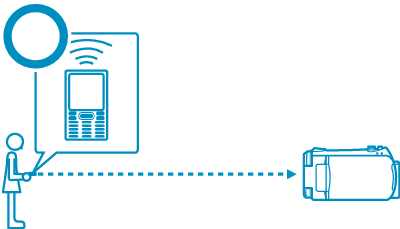
Any obstacles or human subjects between the Bluetooth-compliant device and the camcorder will interrupt the communication.
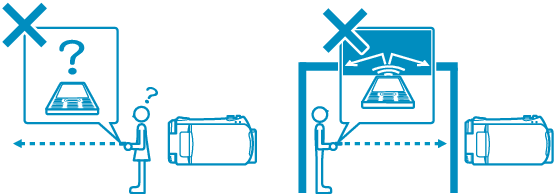
When using a headset, use it while facing this unit directly.
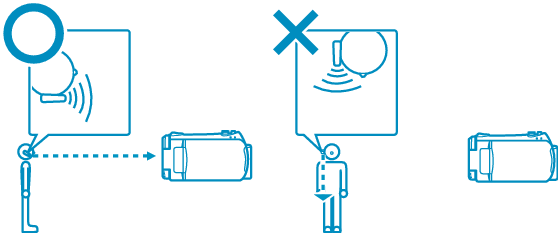

Although connections within a range of 10 m may be supported by this unit, the nearer the device, the better the communication.
*If the communication is weak, data transfer may take a longer time or there may be noise in the audio sound.
Compliant Bluetooth Devices
This unit can be connected to the following Bluetooth-compliant devices for use.
Refer to the instruction manual of the device, except smartphones, to check its Bluetooth profile.
| Device Selection (Bluetooth setting on this unit) |
Target Device/Compliant Profile |
|---|---|
|
Smartphone |
RIM BlackBerry Bold 9000 BlackBerry Curve 8900 BlackBerry Curve 8310 HTC Touch Diamond Touch Pro |
|
BIP/OPP |
BIP (Basic Imaging Profile, Imaging Responsor) OPP (Object Push Profile, Push Server) |
|
GPS Receiver |
SPP (Serial Port Profile, Device B) |
|
Headset |
HSP (Headset Profile, HS) |
Caution
- When registering a device, be sure to select the correct target device in Bluetooth settings.
If the target device is wrong, connection cannot be established even if the device is registered. - Although connections within a range of 10 m may be supported by this unit, the nearer the device, the better the communication.
- Perform communication at a location that is at least 2 m away from other electrical products, such as AV or OA equipment. In particular, communication by this product is susceptible to influences by microwave ovens. In this case, allow a distance of at least 3 m. Failure to do so may result in communication errors. Also, reception of a TV or radio set may deteriorate if it is placed near this product.
- Communication may not be carried out properly near radio equipment or broadcasting stations. In this case, change the location accordingly.
- Radio wave interference by wireless LAN equipment
Wireless LAN equipment makes use of the same frequency bandwidth (2.4 GHz) as that of the Bluetooth devices. Using this product near such equipment may cause radio wave interference, and result in a drop in communication speed or connection failure. In this case, turn off the power of devices that are not in use.
