Recording |
Capturing Human Subjects Clearly (Face Detection AE/AF) |
“FACE PRIORITY AE/AF” automatically adjusts the detected face with an appropriate focus to brightness.
This function is available for both movies and still images.
- 1
- 2
- 3
- 4
- 5
- 6

Select video or still image mode.
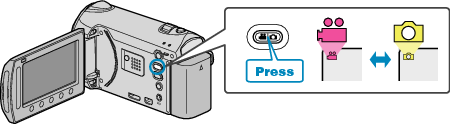

Touch  to display the menu.
to display the menu.
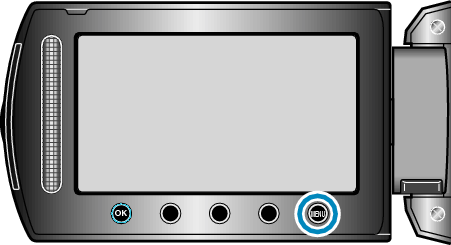

Select “FACE PRIORITY AE/AF” and touch  .
.


Select “ON” and touch  .
.


Point the camera toward the human subject.
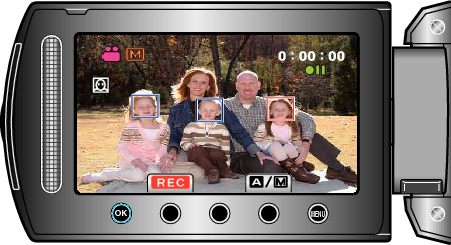
A frame appears around the face of the subject, and the focus and brightness are automatically adjusted.
If multiple faces are detected, the face that is closest to the camera will be focused.

Start recording.
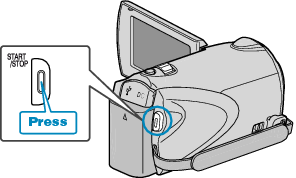
Caution
- When “FACE PRIORITY AE/AF” is set to “ON”, the following settings will change.
・ If “SCENE SELECT” is set to “SPOTLIGHT”, it will be switched to “OFF”.
・ If “FOCUS” is set to “MANUAL”, it will be switched to “AUTO”.
・ If “BACKLIGHT COMP.” is set to “ON”, it will be switched to “OFF”.
・ If “METERING AREA/ TYPE” is set to “SPOT”, it will be switched to “ENTIRE SCREEN”. - When the following settings are made, “FACE PRIORITY AE/AF” will switch to “OFF”.
・ When “SCENE SELECT” is set to “SPOTLIGHT”
・ When “FOCUS” is set to “MANUAL”
・ When “FOCUS ASSIST” is selected
・ When “BACKLIGHT COMP.” is set to “ON”
・ When “METERING AREA/ TYPE” is set to “SPOT”
Memo
- The camera is able to detect up to 16 faces.
- Some faces may not be detected depending on the recording environment.
- If appropriate results cannot be obtained, record with “FACE PRIORITY AE/AF” set to “OFF”.
