Recording |
Setting Shutter Speed |
You can set the shutter speed to suit the type of subject.
- 1
- 2
- 3
- 4
- 5
- 6

Touch  to display the menu.
to display the menu.
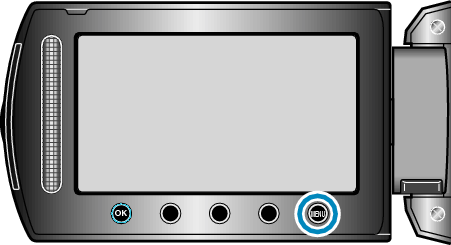

Select “MANUAL SETTING” and touch  .
.


Select “SHUTTER SPEED” and touch  .
.
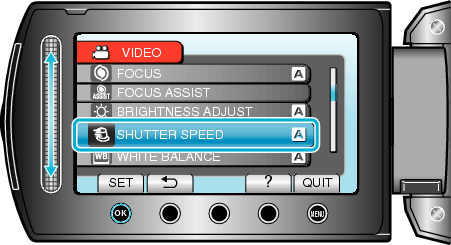

Select “MANUAL” and touch  .
.


Select the shutter speed with the slider.

Shutter speed can be set from 1/2 to 1/4000.
(Up to 1/500 for still image.)
Slide upward to increase the shutter speed.
Slide downward to decrease the shutter speed.

Touch  to confirm.
to confirm.

Memo
- Settings can be adjusted separately for videos and still images.
