Editing |
Creating a Playlist with Title |
Create a playlist simply by selecting a recording date and a title screen from the list.
- 1
- 2
- 3
- 4
- 5
- 6

Select the playback mode.


Select video mode.


Touch  to display the menu.
to display the menu.
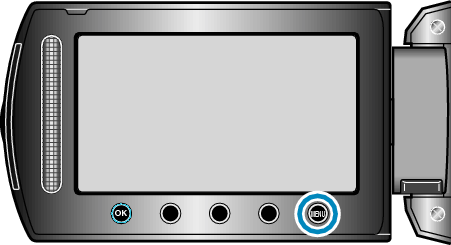

Select “PICTURE TITLE” and touch  .
.


Select a title and touch  .
.

Touch “CHECK” to check the title.

Select the desired recording date and touch  .
.

Touch “CHECK” to check the selected video.
Memo
- Play back the DVD created from a playlist with title on a DVD player.
The title will not be played back if you connect this unit to a DVD writer (optional). - To add a title to a playlist that is already created, refer to the following.
