Editing |
Deleting Selected Files |
Deletes the selected files.
Caution
- Deleted files cannot be restored.
- 1
- 2
- 3
- 4
- 5
- 6
- 7
- 8

Select the playback mode.


Select video or still image mode.
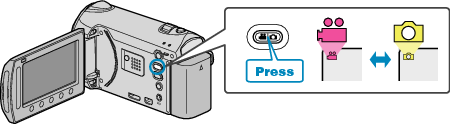

Touch  to display the menu.
to display the menu.
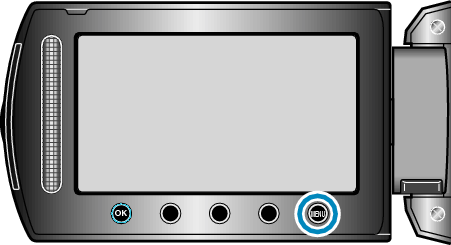

Select “DELETE” and touch  .
.


Select “FILE SELECT” and touch  .
.


Select the desired file and touch  .
.

A delete mark appears on the selected file.
To remove the delete mark, touch ![]() again.
again.
Touch “CHECK” to check the selected file.

After selecting all the files to delete, touch “EXEC”.


Select “YES” and touch  .
.

After deleting, touch ![]() .
.
Memo
- When files in a playlist are deleted, the playlist changes.
- Files that are protected cannot be deleted.
Release protection before deleting the file.
