Editing |
Creating Playlists by Date |
Create a playlist by arranging multiple files according to recording date.
- 1
- 2
- 3
- 4
- 5
- 6
- 7
- 8
- 9
- 10

Select the playback mode.


Select video mode.


Touch  to display the menu.
to display the menu.
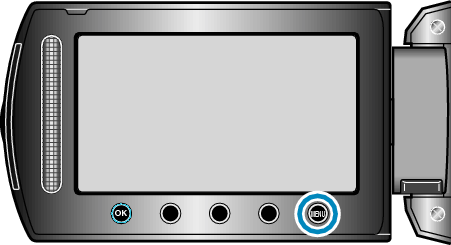

Select “EDIT PLAYLIST” and touch  .
.


Select “NEW LIST” and touch  .
.


Select “CREATE BY DATE” and touch  .
.


Select the date to add to playlist and touch  .
.

Touch “CHECK” to check the selected video.

Touch  to insert the video onto the right side.
to insert the video onto the right side.

Repeat steps 7-8 and arrange the videos in the playlist.
To change the position of a video, select the insertion point with the slider after step 7 and touch ![]() .
.
To delete a video from the playlist, touch " ![]() " to select the video and touch
" to select the video and touch ![]() .
.

After arranging, touch  .
.


Select “SAVE AND THEN QUIT” and touch  .
.

