Editing |
Adding Title Screens to Playlists |
Add a title screen to a created playlist.
- 1
- 2
- 3
- 4
- 5
- 6
- 7

Select the playback mode.


Select video mode.


Touch  to display the menu.
to display the menu.
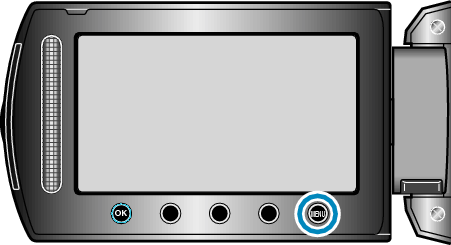

Select “EDIT PLAYLIST” and touch  .
.


Select “SET TITLE” and touch  .
.


Select the desired playlist and touch  .
.

Touch “CHECK” to check the content of the selected playlist.

Select a title and touch  .
.

Touch “CHECK” to check the title.
To delete the title, select "NO TITLE".
