Copying |
Creating a Disc Using a Connected Blu-ray Recorder |
You can create discs using a Blu-ray recorder by connecting it to this camera using a USB cable.
- 1
- 2
- 3
- 4

Close the LCD monitor and connect.
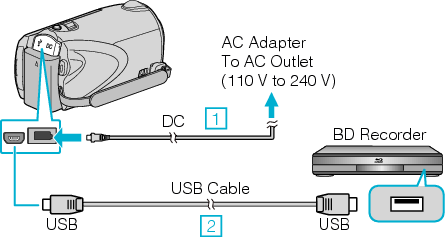

Connect the AC adapter to this unit.

Connect using the provided USB cable.

Open the LCD monitor.
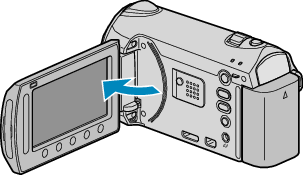
The USB MENU appears.

Select “BACK UP” and touch  .
.


Perform dubbing on the Blu-ray recorder.
Refer also to the instruction manual of the Blu-ray recorder.
