Main Page>
Copying> Creating Discs with a DVD Writer or External Blu-ray Drive> Preparing a DVD Writer (CU-VD3U)
Copying |
Preparing a DVD Writer (CU-VD3U) |
- 1
- 2
- 3

Close the LCD monitor and connect.
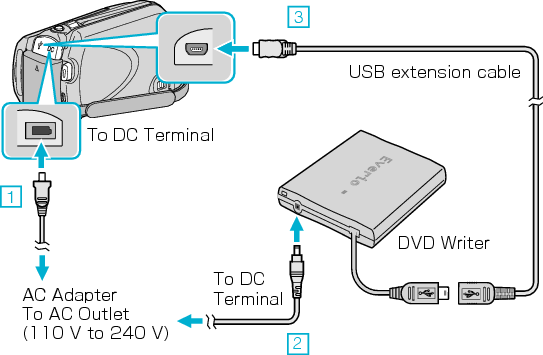

Connect the AC adapter to this unit.

Connect the AC adapter of the DVD writer.

Connect the USB cable of the DVD writer to this unit.
Refer also to the instruction manual of the DVD writer.

Insert a new disc.


Press the eject button to open the disc tray.

Pull out the tray completely and load a new disc properly.

Push the disc tray in until it clicks into place.

Open the LCD monitor.
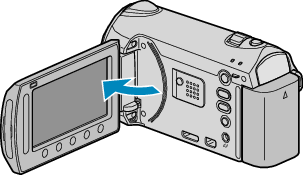
This unit turns on and the BACK-UP menu appears.
While the USB cable is connected, the BACK-UP menu is displayed.
Caution
- Be sure to turn off the power when connecting the devices.
Otherwise, electric shocks or malfunctions may occur.
