Copying |
Copying All Files |
Copies all videos and still images to another media.
- 1
- 2
- 3
- 4
- 5
- 6
- 7
- 8

Select the playback mode.


Select video or still image mode.
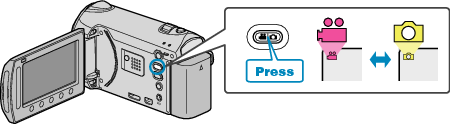

Touch  to display the menu.
to display the menu.
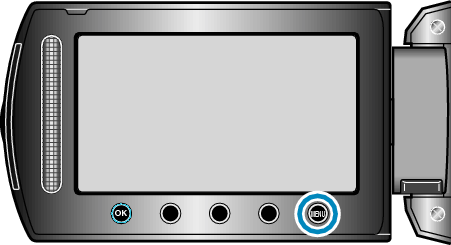

Select “EDIT” and touch  .
.


Select “COPY” and touch  .
.


Select the direction of copying and touch  .
.


Select “COPY ALL” and touch  .
.
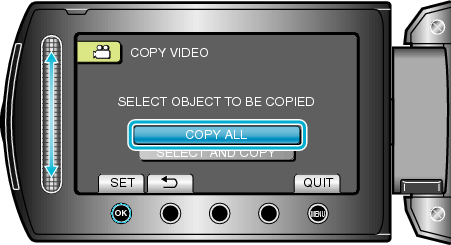

Select “YES” and touch  .
.

Copying starts.
After copying, touch ![]() .
.
